Website performance benchmarking is just a fancy way of saying you're systematically measuring your site's speed against your competitors and, just as importantly, against its own past performance. This isn't just some technical busywork for your developers; it's a core business strategy that turns abstract speed metrics into a real tool for growth.
Done right, it helps you keep customers, and it definitely helps you outrank the competition.
Why Benchmarking Is Your Competitive Edge
Let's be blunt: a fast website isn't a "nice to have" anymore. It's the price of entry. In a crowded market, the milliseconds it takes your page to load directly translate into dollars and cents. Benchmarking moves you from simply knowing your site feels fast or slow to truly understanding how that speed hits your bottom line.
Think of it like a fitness tracker for your business. It gives you a clear, objective look at your site's health, often revealing hidden growth opportunities your competitors are probably missing. This entire process is about connecting the technical stuff to tangible business outcomes.
The Real-World Cost of a Slow Website
Every single second counts, and the data backs this up without question. A sluggish user experience actively pushes potential customers away. It chips away at their trust before they even get a chance to see your product or read your message.
The impact is startling. Global stats show that even a 1-second delay in page load time can slash page views by 11% and tank customer satisfaction by up to 16%.
For anyone in eCommerce, the stakes are even higher. Pages that pop up in one second have a conversion rate of around 3.05%. Wait four seconds, and that rate plummets to a dismal 0.67%.
This means a faster competitor isn't just winning a speed race—they're scooping up the revenue you're leaving on the table.
Benchmarking isn't about chasing a perfect score. It's about ensuring your performance delivers a seamless experience that keeps users engaged and search engines happy, giving you a distinct advantage in your market.
Connecting Performance to Business Goals
Once you understand how your performance stacks up against others, you suddenly have a strategic roadmap. It allows you to set realistic goals and prioritize the optimization work that will actually make a difference.
Benchmarking helps you answer critical business questions:
- Are we losing customers to faster competitors? Actionable insight: Benchmark your main product category page against your top three rivals. If their pages load in 2 seconds and yours takes 5, you have a clear, data-backed reason why you might be losing market share.
- How does our performance affect our search rankings? Speed is a confirmed ranking factor. Benchmarking helps you line up your technical efforts with your bigger SEO goals. For more on this, check out our guides on search engine optimization.
- Where are our biggest opportunities for improvement? Instead of just guessing, you can pinpoint the exact pages or elements dragging down your site and costing you conversions. Practical example: Your data might reveal that while your homepage is fast, your checkout page takes an extra 4 seconds to load, leading to high cart abandonment rates.
By systematically tracking these metrics, you shift website maintenance from a reactive chore into a proactive strategy for real, sustainable growth.
Building Your Performance Analysis Toolkit

When you decide to get serious about benchmarking your website's performance, the sheer number of tools can feel paralyzing. Let's cut through the noise. You don't need a dozen complicated apps; you need a smart, balanced approach that combines two different ways of collecting data.
Think of it like getting two different opinions on your site's health: one from a pristine, controlled lab and another from the messy, unpredictable real world. To get the full picture, you absolutely need both. Understanding what each one does is your first step to building a toolkit that actually works.
Synthetic Monitoring: The Lab Test
Synthetic monitoring is your controlled experiment. It uses tools to simulate a user visiting your website from a specific place, on a particular device, with a set network speed. This consistency is its superpower.
Tools like Google PageSpeed Insights and GTmetrix are the go-to examples here. They load your URL in a simulated browser and spit out a detailed report. This "lab data" is perfect for debugging and pre-launch testing because it strips away all the random variables. If you compress an image and your score gets better, you know your change was the reason.
The downside? It’s not real life. It can't possibly account for the chaos of actual user experiences, like someone trying to load your site on patchy train Wi-Fi or using a five-year-old smartphone.
Real User Monitoring (RUM): The Field Report
That's where Real User Monitoring, or RUM, steps in. RUM gathers performance data directly from your actual website visitors while they're browsing. It’s like getting thousands of live field reports from all over the globe, on every device and network connection you can imagine.
Tools such as Google Analytics (with some setup) and Cloudflare Analytics collect this "field data" in the background. They show you how your site really performs for real people, which is the ultimate test. You might discover that users in Australia are having a painfully slow experience—a blind spot a synthetic test from a server in Virginia would completely miss.
The tradeoff is that RUM data is messy. It's affected by so many variables that it’s less useful for pinpointing the exact impact of a single line of code you just changed.
A rock-solid performance strategy needs both. Use synthetic tools to diagnose and fix specific problems in a controlled setting. Then, use RUM to confirm that your fixes actually improved the experience for your real audience.
Comparing The Two Approaches
To make it clearer, think about the core differences between a controlled lab test and a report from the field. Each gives you a piece of the puzzle, and you need both to see the whole picture.
| Feature | Synthetic Monitoring | Real User Monitoring (RUM) |
|---|---|---|
| Data Source | Simulated users in a lab environment | Actual website visitors |
| Consistency | High (controlled variables) | Low (unpredictable variables) |
| Best For | Debugging, pre-launch testing, A/B testing changes | Understanding real-world user experience, identifying regional issues |
| Pros | Repeatable, great for isolating issues, good for competitor analysis | Reflects true user experience, captures diverse scenarios |
| Cons | Doesn't reflect real user conditions, can miss device/network issues | "Noisy" data, harder to pinpoint causes for specific issues |
Ultimately, these two methods aren't in competition—they're partners. One tells you what is broken, and the other tells you if your fix made a difference for the people who matter.
How To Choose Your Toolkit
So, what should you actually use? It all comes down to your goals, budget, and how technical you want to get.
- For a Quick Start: Jump in with the free, easy-to-use tools. Run your main pages through Google PageSpeed Insights and GTmetrix. This will give you an immediate synthetic baseline and a list of actionable things to fix.
- For Deeper Insights: Once you have that baseline, start collecting RUM data. You can enable site speed reporting in Google Analytics to begin understanding real-world load times for different pages and user groups.
- For Advanced Analysis: As you get more serious, you might look at paid tools that offer more detailed data, automated tracking, and head-to-head competitor analysis. These platforms often blend synthetic and RUM data into one powerful dashboard.
Your toolkit should grow as your needs change. The point isn't just to stare at numbers on a screen; it's to find insights that lead to real improvements. This is especially true if you’re on a specific platform—for instance, effective WordPress development and SEO demands that you keep a close eye on performance right from the start. By blending both monitoring styles, you get a 360-degree view of your site's performance and can make changes that count for both search engines and, most importantly, your visitors.
Identifying the Metrics That Actually Matter

Diving into website performance can feel like trying to learn a new language. You're hit with an alphabet soup of acronyms—LCP, INP, CLS, TTFB—and it’s easy to get overwhelmed.
The secret is to tune out the noise. You only need to focus on the handful of metrics that genuinely define how a real person experiences your website. These numbers aren't just technical jargon; they're direct measurements of user delight or frustration. They tell you if someone can find what they need quickly, interact with your site smoothly, and leave happy instead of annoyed.
Understanding Google's Core Web Vitals
As search engines have doubled down on speed as a major ranking factor, website benchmarking has moved far beyond simple page load times. By 2025, understanding Core Web Vitals has become absolutely essential for both user experience and SEO. Google now actively uses these metrics to favor faster sites in search results, which directly impacts your traffic.
Think of Core Web Vitals as the three most critical vital signs for your website's health. They give you clear, specific targets to aim for, turning vague performance goals into concrete numbers.
-
Largest Contentful Paint (LCP): This is all about loading performance. In simple terms, it’s how long it takes for the biggest, most important piece of content—like a hero image or a block of text—to become visible. A good LCP score (under 2.5 seconds) reassures your visitor that the page is actually working.
-
Interaction to Next Paint (INP): This one measures interactivity. It tracks the lag between a user's action, like clicking a button, and the moment the page visually responds. A low INP (under 200 milliseconds) makes your site feel snappy and responsive, not broken.
-
Cumulative Layout Shift (CLS): This metric is all about visual stability. Have you ever tried to click a button, only for an ad to pop in and push it down, making you click the wrong thing? That frustrating experience is a layout shift. A good CLS score (below 0.1) means your page is stable and predictable while it loads.
Essential Traditional Metrics You Still Need
While Core Web Vitals get most of the attention, a few old-school metrics are still incredibly important for diagnosing why your vitals might be poor.
The most critical one is Time to First Byte (TTFB). This measures how long it takes your browser to get the very first piece of data from your server after making a request. Think of it like a restaurant kitchen—TTFB is how long it takes them to start cooking after you've ordered.
A slow TTFB (anything over 800 milliseconds is considered poor) almost always points to a server-side issue. This could be an overloaded server or a clunky database query that needs fixing before you can even begin to worry about what’s happening on the page itself.
Your performance metrics are a direct reflection of your user experience. A poor LCP means a user is staring at a blank screen. A high INP means their clicks feel ignored. A bad CLS means the page is a frustrating, moving target.
Tying Metrics to Real-World Scenarios
Let's make this real. Imagine an e-commerce store selling a new pair of sneakers.
-
A Slow LCP: A customer lands on the product page, but the main image of the shoe takes 4 seconds to appear. Impatient, they assume the site is broken and hit the "back" button. That’s a lost sale caused by a bad LCP.
-
A High INP: The customer finally sees the shoe, picks their size from a dropdown, and clicks "Add to Cart." For nearly a full second, nothing happens. They click again. This laggy, unresponsive feeling, caused by a high INP, kills trust and makes the store feel unprofessional.
-
A Bad CLS: Just as they go to click "Proceed to Checkout," a promotional banner suddenly loads at the top, pushing the whole page down. Their click accidentally lands on "Continue Shopping." This jarring layout shift, a high CLS score, creates a deeply frustrating experience that often leads to abandoned carts.
By focusing on these specific, user-centric metrics, you can move beyond just making your site "faster" and start making it quantifiably better for every single visitor. Improving these numbers is fundamental to any successful SEO strategy, as it directly impacts how both users and search engines perceive your site's quality. If you want to learn more, you might be interested in our expert Outrank SEO services.
How to Run Your First Benchmark Test
Now that you have the right metrics and tools, it's time to put theory into practice. Kicking off your first website performance benchmark test isn’t just about clicking a button and hoping for a good score. The real goal is to create a structured, repeatable process that gives you reliable data you can actually act on.
Think of this first test as your baseline. It's the "before" picture you'll use to measure all your future improvements. A well-planned test is the only way to know the insights you're gathering are meaningful and not just random numbers skewed by inconsistent conditions.
Creating a Structured Testing Plan
Before you even open a testing tool, you need a plan. A solid plan ensures your results are consistent and comparable over time. Without one, you’re just collecting chaotic data that says more about your testing method than your website's actual performance.
Start by figuring out what you want to achieve. Are you trying to see how you stack up against a key competitor? Or maybe you're trying to measure the impact of a recent site update? Your goal will shape your entire approach.
Next, you have to lock in the specific conditions for your test. These variables are absolutely critical for getting clean, repeatable results.
- Geographic Location: Always test from locations where your customers actually are. Performance in New York can be wildly different from what users experience in London or Tokyo.
- Network Speed: Don't just test on your blazing-fast office Wi-Fi. You need to simulate real-world conditions like "Fast 3G" or "Slow 4G" to understand what your mobile users are dealing with.
- Device Type: It's essential to test for both mobile and desktop. And with Google's mobile-first indexing, the mobile experience is arguably the more important of the two.
This infographic breaks down the core flow of a successful benchmark test, from initial setup to the final analysis.
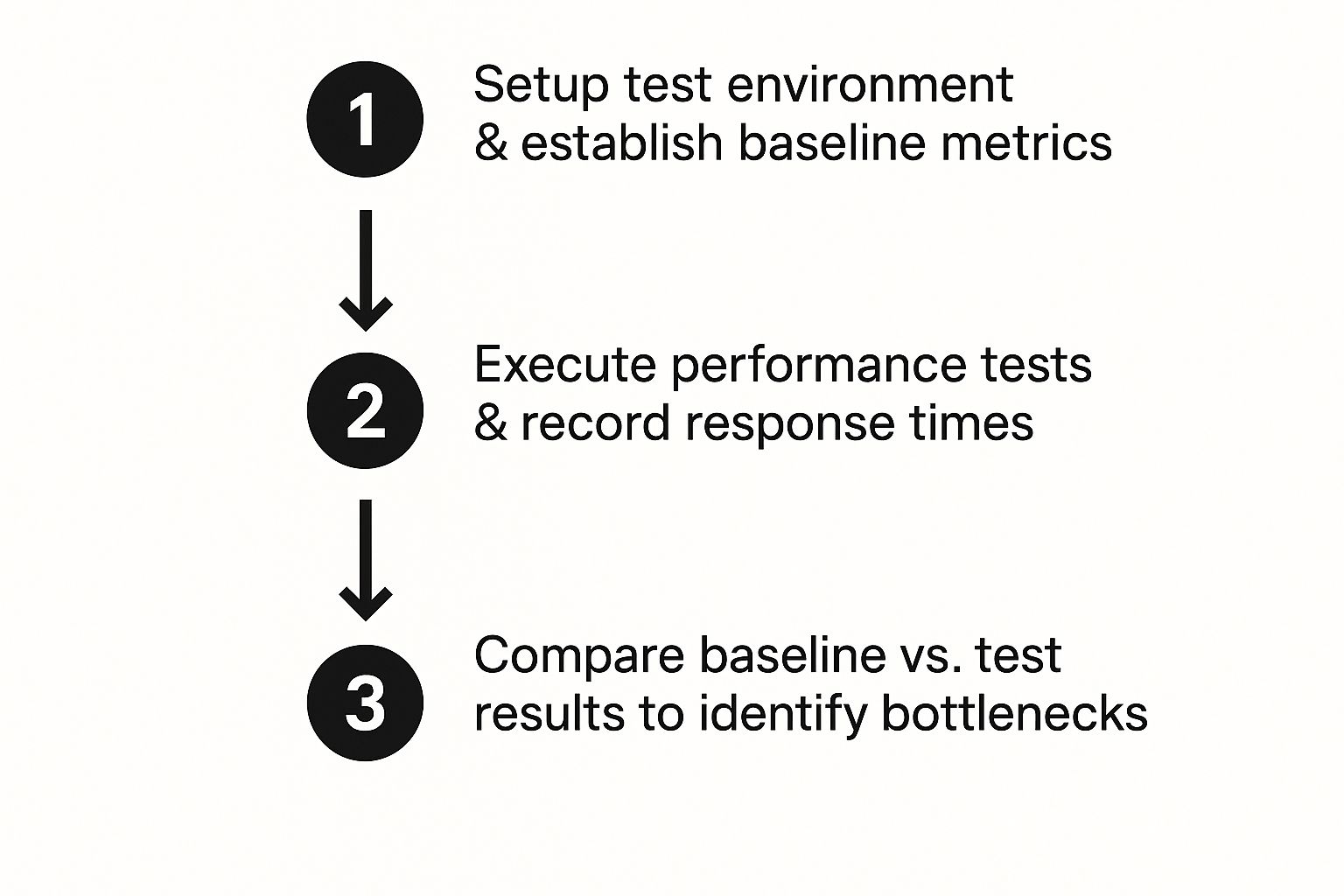
As you can see, the process moves in a clear progression: establish your starting point, run the test under controlled conditions, and then dig into the results to find real opportunities for improvement.
Strategically Selecting Pages for Testing
Here’s a pro tip: you don't need to benchmark every single page on your site. That would be completely overwhelming and a massive waste of time. Instead, focus on a small, strategic selection of URLs that represent different, important parts of the user journey.
A great starting point is to pick three types of pages:
- Your Homepage: This is your digital front door and often the first impression a visitor gets. Its performance sets the tone for their entire experience.
- A Top Product or Service Page: This is where the money is made. Slow performance here directly costs you conversions. Pick a page that is absolutely critical to your revenue.
- A High-Traffic Blog Post or Content Page: These pages are often major entry points from search engines. A fast, engaging experience here can pull users deeper into your site.
Testing this specific mix gives you a balanced, holistic view of your site's health, covering the awareness, consideration, and conversion stages.
Don't fall into the trap of only testing your homepage. A fast homepage is great, but if your checkout page takes ten seconds to load, you're still losing customers at the most critical moment.
Choosing Relevant Competitors for Comparison
Benchmarking against yourself is valuable, but the real magic happens when you compare your site to your competitors. This is where you find your competitive edge. The key, though, is to choose the right competitors—don't just pick the biggest name in your industry.
Look for direct competitors who are targeting the same audience and the same keywords. You can use SEO tools like Ahrefs or Semrush to see who you're constantly up against in the search results. Select two or three of these rivals for your analysis.
When you run the tests, make sure you're doing an apples-to-apples comparison. For instance, test your product page against their equivalent product page, not their homepage. This is the only way to get a fair look at how you both handle similar content and functionality. This process will quickly tell you if speed is a weakness you need to fix or a strength you can lean on to stay ahead of the pack.
Turning Data Into an Actionable Optimization Plan

So you've run the tests, and now you're staring at a performance report filled with red numbers and confusing charts. What now? A report is useless without a clear plan of attack. The real magic of benchmarking isn't just gathering data—it's about turning those numbers into a prioritized to-do list that actually makes your site faster.
This is where you shift from diagnosing the problem to taking action. Every metric tells a story about what’s happening under the hood, pointing you toward a specific bottleneck. Think of yourself as a detective, using the clues in your report to hunt down the root cause of a slowdown and apply the right fix.
Diagnosing Common Performance Bottlenecks
Your benchmark results are a treasure map to your site's weaknesses. Instead of getting discouraged by a low score, treat each poor metric as a specific clue that leads directly to the solution.
Let’s break down a few common scenarios and what they usually mean:
-
Slow Time to First Byte (TTFB): If your TTFB is dragging its feet (anything over 800ms is a red flag), the problem is almost always on the server. Actionable insight: This is your cue to review your hosting plan. If you're on a cheap shared server, it might be time to upgrade. Also, check if your server-side caching (like Varnish) is properly configured.
-
Poor Largest Contentful Paint (LCP): Seeing a slow LCP (over 2.5 seconds) means the most important piece of content—usually a big hero image or a block of text—is taking forever to show up. Actionable insight: Find that large image file and compress it. Use a tool like TinyPNG or a WordPress plugin like Smush. Aim to get image files well under 500KB, ideally under 200KB.
-
High Cumulative Layout Shift (CLS): A bad CLS score (anything above 0.1) means things are jumping around on the page as it loads, which is incredibly frustrating for users. Actionable insight: The fix is often simple. Go into your HTML and add explicit
widthandheightattributes to all your image and iframe tags. This tells the browser to save space for the element before it loads, preventing the jump.
Figuring out these connections is half the battle. For instance, if your TTFB is lightning-fast but your LCP is terrible, you can stop blaming your server and start looking at the on-page elements themselves.
Prioritizing Your Optimization Tasks
Okay, so you've identified the problems. Now what? You can't fix everything at once, so you have to be smart about it. The best strategy is to go after the "low-hanging fruit"—the fixes that will give you the biggest bang for your buck with the least amount of effort.
Start by jotting down a simple action list based on your report. Here’s how that might look for a fictional e-commerce site with a slow-loading product page:
- Compress Hero Image: LCP is a painful 4.2 seconds. The main product photo is a bloated 2MB file. Action: Crush that thing down to under 300KB.
- Enable Browser Caching: Repeat visitors are getting the same slow experience every time. Action: Tweak the server rules to cache static files like CSS, JS, and images.
- Minify CSS and JavaScript: The report shows a bunch of unminified files. Action: Run them through a minifier using a plugin or build tool to strip out all the useless characters.
- Implement a CDN: TTFB is slow for customers overseas. Action: Set up a Content Delivery Network (CDN) to serve assets from servers closer to them.
See? That simple list transforms abstract data into a concrete set of tasks your team can actually start working on.
Your goal isn't to chase a perfect "100" score on every tool. It's to make meaningful, incremental improvements that enhance the real user experience. Prioritize fixes that directly address the biggest pain points identified in your benchmark data.
Addressing Global Performance Gaps
It's easy to forget that your site's performance isn't the same for everyone. It might be zippy in your home country but frustratingly slow for a growing international audience. This is where thinking globally becomes a game-changer.
Industry data backs this up. For instance, top global eCommerce sites loaded in an average of 1.96 seconds on desktop in 2025. But the story wasn't as great for SaaS platforms, where only 32% managed to deliver key content in under 3 seconds. The differences between regions were also huge, with users in the Middle East and Africa often getting the slowest experience. You can dig into more of this in the 2025 SaaS Website Performance Benchmark Report from catchpoint.com.
If your own data shows major slowdowns in certain parts of the world, a CDN is one of the most powerful tools in your arsenal. By spreading your website's files across a global network of servers, a CDN ensures that users get content from a location physically closer to them. This one move can dramatically slash latency and turn a sluggish international experience into a fast, responsive one.
Your Common Performance Questions Answered
As you start digging into website performance benchmarking, you're going to have some questions. It's only natural. Let's walk through some of the most common ones that pop up and get you some straightforward answers so you can make sense of the data you're collecting.
How Often Should I Benchmark My Website Performance?
For a full, deep-dive analysis, a quarterly rhythm is a great place to start. This gives you enough time to see real trends and measure the impact of your optimizations without getting bogged down in constant testing.
That said, there are exceptions. You absolutely must run a fresh benchmark immediately after any major change. Think a complete site redesign, migrating to a new platform, or even just adding a single, resource-heavy feature like an interactive calculator.
For day-to-day peace of mind, automated monitoring tools are your best bet. They’ll keep an eye on things and alert you the moment a performance dip happens.
My Desktop Score Is Great but Mobile Is Poor. What Do I Prioritize?
Always prioritize mobile. No question.
There are two massive reasons for this. First, Google's world is built on mobile-first indexing. This means your site's mobile version is what primarily determines your search rankings. A lousy mobile experience is a direct hit to your SEO.
More importantly, though, is the simple fact that most of your real-world audience is probably visiting you on a phone. Their experience is what actually drives conversions, engagement, and your bottom line. Focus your energy on mobile-specific fixes: think responsive images, making sure buttons are big enough to tap, and optimizing how fast your site renders on less powerful devices. Your testing tools will give you separate reports—hit the mobile recommendations first, every time.
Lab data is your controlled experiment, perfect for debugging a specific change. Field data is the messy, real-world truth of what your actual users experience. A winning strategy uses lab data to test your fixes and field data to confirm they actually worked.
What Is The Difference Between Lab Data and Field Data?
Getting this distinction right is probably one of the most important parts of a smart performance strategy. They sound similar, but they tell you very different things.
-
Lab Data: Think of this as a sterile science experiment. It’s data collected in a perfectly controlled environment—same device, same network speed, same location, every single time. This consistency makes it fantastic for debugging because you can easily repeat the test. When you run a test on Google PageSpeed Insights, you're looking at lab data.
-
Field Data: This is the real deal. Also known as Real User Monitoring (RUM), this data comes from your actual website visitors across thousands of different phones, laptops, network connections, and locations. It gives you the true picture of what people are really experiencing. The Core Web Vitals report inside your Google Search Console is your go-to source for field data.
You absolutely need both. Use lab data to test a specific fix—like compressing an image—and see its immediate impact in a controlled setting. Then, look at your field data over the next few weeks to confirm that your change actually made the site faster for your audience out in the wild.
Ready to stop guessing and start improving? The team at Website Services-Kansas City offers comprehensive SEO audits that pinpoint exactly what's slowing you down. We specialize in turning performance data into actionable growth strategies for businesses just like yours. Get in touch today to see how we can help.