People often get so excited about launching a new website that they jump straight into the fun stuff, like picking colors and designing the homepage. I get it. But pump the brakes for a second. The entire success of your project hinges on the boring-but-critical choices you make before you even think about design.
Getting the foundation right—your domain, your hosting, and your core strategy—is what separates a successful site from one that fizzles out.
Building a Solid Pre-Launch Foundation

Before you touch a line of code or install WordPress, you need a blueprint. This initial groundwork is all about making smart, informed decisions that will directly impact your site's performance, brand identity, and ability to grow.
Think of it this way: skipping these early steps is like building a house on sand. You might get something up quickly, but it won't be stable, and fixing it later will be a massive headache. Let's walk through the essential pieces of a strong pre-launch plan.
Who Are You Talking To? Defining Your Audience & Message
This is the single most important question you can answer. Seriously. If you don't know who you're trying to reach, your content will be generic, your design will fall flat, and your marketing will be a shot in the dark.
A 25-year-old e-commerce entrepreneur hunting for Shopify tutorials has completely different needs and expectations than a 60-year-old retiree searching for local gardening services. Get specific. For example, create a simple customer persona. Give them a name, an age, a job, and a primary goal. Example: "Meet 'Marketing Maria,' a 35-year-old marketing manager at a mid-sized tech company. She's overwhelmed and looking for a project management tool that saves her 5 hours a week." Now you know exactly who you're writing for.
Once you know your "who," your core message becomes crystal clear. This is the one big idea you want every visitor to walk away with. It’s not just what you do; it’s the problem you solve for them.
- Local plumbing business: "Reliable, 24/7 emergency plumbing you can count on."
- Freelance graphic designer: "Bold brand identities that make small businesses unforgettable."
- Health and wellness blog: "Simple, practical health tips for busy professionals."
This message becomes your North Star, guiding everything from your domain name to the tone of your first blog post.
Choosing a Memorable (and Smart) Domain Name
Your domain name is your address on the internet. It has to be easy to remember, easy to type, and it should reflect your brand. A clunky domain can confuse potential customers and even ding your search engine rankings.
Let’s say your business is called "Artisan's Creative Corner." The obvious choice, artisanscreativecorner.com, is long and a typo nightmare waiting to happen. Something shorter and cleaner like artisancorner.com or creativeartisans.com is a much better bet. Actionable Insight: Say your potential domain names out loud. If you have to spell it out for someone over the phone, it's too complicated. Avoid hyphens and numbers, which are easily forgotten or mistyped.
Pro Tip: While
.comis still the undisputed king, don't write off other extensions like.coor.io, especially if you're a tech startup. For most businesses, though, sticking with a.comis the safest, most recognizable choice.
Picking the Right Website Hosting
Hosting is the service that puts your website online for the world to see. It’s the plot of land where your digital house gets built. The hosting you choose has a massive impact on your site's speed, security, and how much traffic it can handle.
Bad hosting means a slow website, and that's a killer. Studies show that 47% of consumers expect a webpage to load in two seconds or less. If yours doesn't, they're gone.
Here's a quick rundown of the most common options for new sites:
- Shared Hosting: The budget-friendly choice. You share server space with other websites, which is perfectly fine for brand-new sites with low traffic, like a personal blog or a small business portfolio. Practical Example: A local bakery launching its first website with just a homepage, menu, and contact form would be a perfect fit for shared hosting.
- VPS (Virtual Private Server) Hosting: This is the next step up. You get your own dedicated slice of a server, giving you more power and control. It's a great fit for growing websites that are starting to see more traffic. Practical Example: An e-commerce store that expects to run promotions and handle a few hundred transactions a month should start here.
- Managed WordPress Hosting: A fantastic, hands-off option. This service is fine-tuned specifically for WordPress sites and handles all the technical stuff for you—like updates, security, and backups. If you're not a tech person, this is a smart investment.
Getting the Technical Stuff Sorted

With a solid plan in place, it's time to roll up our sleeves and build the technical foundation of your website. This is the part that often sounds intimidating, but I promise it's more straightforward than you think. Modern hosting platforms have streamlined this process, especially for WordPress users.
The tech for launching sites has come a long way, which is why we've seen such a massive global boom in web presence. WordPress is the undisputed king here, powering over 60% of all websites that use a known content management system. It's an absolute powerhouse. Meanwhile, builders like Wix and Squarespace have made web design accessible to everyone, with Wix alone grabbing a 31% market share among its competitors.
We're going to stick with WordPress for this guide. Its flexibility and market dominance make it the go-to choice, and I'll walk you through a practical, jargon-free path to get your site online.
Installing WordPress Without the Headache
Forget the old days of manually uploading files with FTP clients and messing around with databases. That's a relic of the past. Today, most hosting providers give you a "one-click" WordPress installation right from your dashboard.
When you log into your hosting account, you’ll usually see a section for "Software" or "Website." Look for a WordPress icon or a tool like Softaculous. Clicking it kicks off an installer that just asks a few simple questions:
- Choose Your Domain: Pick the domain name you just registered.
- Site Details: Enter your business name and a quick tagline. Don't stress over this—it can be changed in a second from your WordPress dashboard.
- Admin Login: This is important. Create a strong, unique username and password. Do not use "admin" as your username. It's the first thing hackers try and a huge security risk. Actionable Insight: Use a password manager like LastPass or 1Password to generate and store a complex password like
Xq8$#k!zP@9vB.
Fill that out, hit "Install," and the system handles the rest. In less than a couple of minutes, you'll have a brand-new WordPress website, ready and waiting.
Nailing Your Initial Settings
Once WordPress is installed, your first move should be to pop into the dashboard and tweak a few core settings. These might seem like small details, but getting them right from the start has a massive impact on your SEO and user experience down the road.
The absolute most important thing to change right away is your permalink structure. Permalinks are just the permanent URLs for your pages and posts. By default, WordPress can sometimes use an ugly, useless format like yoursite.com/?p=123. This tells search engines absolutely nothing about your content.
Head straight to Settings > Permalinks in your dashboard and select the "Post name" option. This simple click transforms your URLs into a clean, keyword-friendly format like
yoursite.com/your-page-title/. Search engines love this.
While you're there, pop over to Settings > General and double-check that your Site Title, Tagline, and timezone are correct. A solid foundation is key, and if you want to get more advanced, you can check out our in-depth guide on WordPress development and SEO.
Picking a Theme That Actually Performs
Your theme is what controls your website's visual design. It’s incredibly tempting to just pick the prettiest one you can find, but this is a classic rookie mistake. A beautiful theme that’s slow and poorly coded will sink your site before it even has a chance to float.
Performance should be your number one priority. A great theme has to be:
- Mobile-Responsive: It must look and work perfectly on every device, from a giant monitor to a smartphone. With more than half of all web traffic now coming from mobile, this is non-negotiable.
- Fast and Lightweight: Look for themes that brag about being "performance-optimized." Bloated themes packed with features you'll never use will drag your site's speed down, frustrating users and hurting your SEO.
- Cleanly Coded: Good code means better security and fewer conflicts with other plugins. Check the reviews and make sure the theme has been updated recently.
- Actively Supported: A theme from a developer who provides regular updates and support is crucial. Outdated themes are a backdoor for security threats.
You don't need to spend money to get started. Fantastic free themes like Astra, GeneratePress, and Kadence are available right in the WordPress repository. They are fast, reliable, and incredibly customizable. You can always upgrade to a premium theme later if you need more features, but it’s absolutely not necessary for a successful launch.
Choosing Essential Plugins for Functionality
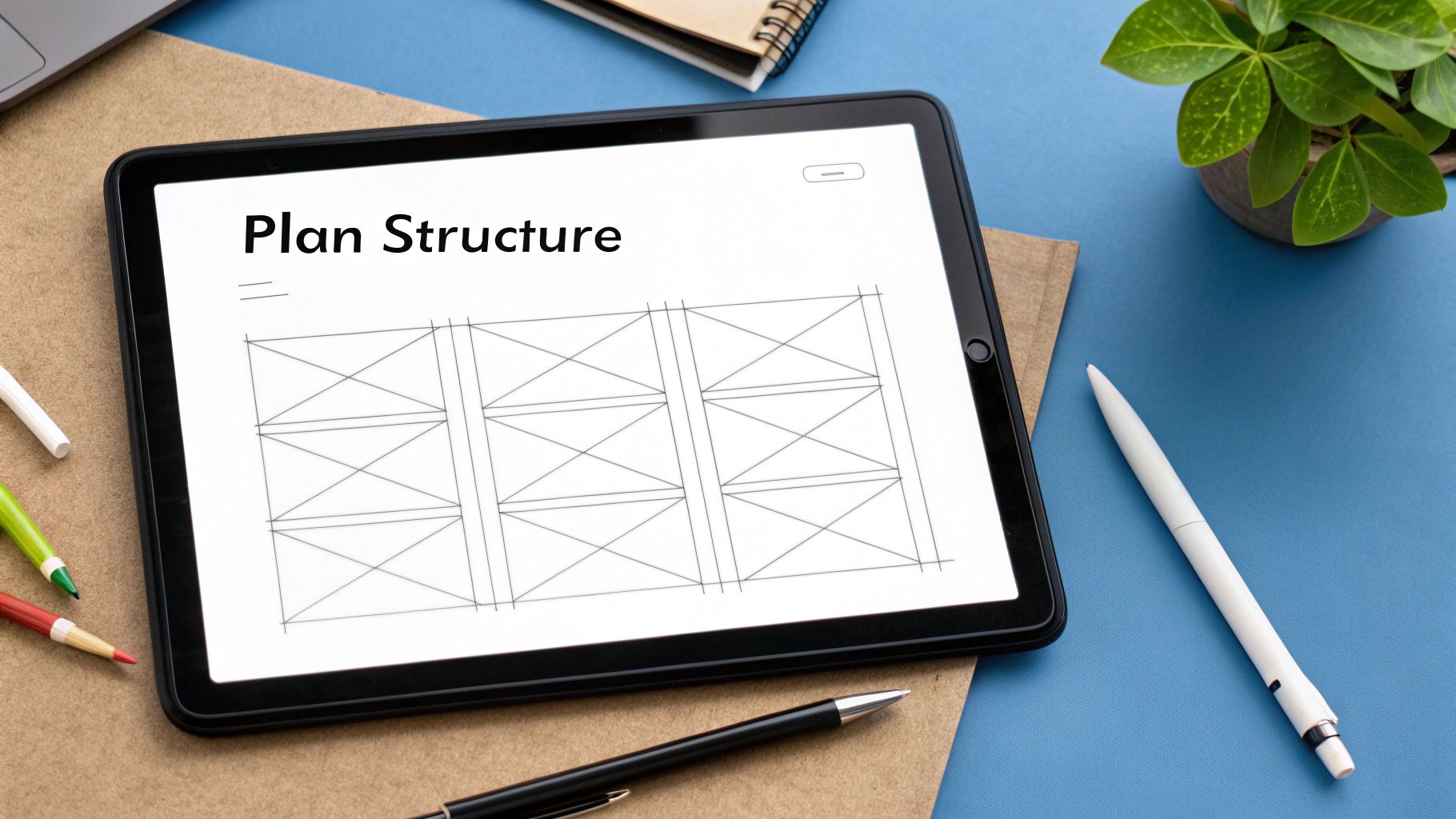
Think of a fresh WordPress install like a powerful engine. It's got the core components, but to make it a high-performance machine that's fast, secure, and ready for the road, you need to add the right performance parts. In the WordPress world, those parts are called plugins.
Plugins handle all the critical jobs, from security and speed optimization to adding contact forms and boosting your visibility on Google.
But it’s incredibly easy to get carried away. Piling on dozens of plugins—especially poorly coded or bloated ones—is the single fastest way to grind your site to a halt and create glaring security holes. The real trick is being strategic and installing only what you absolutely need to get started on the right foot.
The Non-Negotiable Core Plugin Categories
When you’re setting up a new website, there are three types of plugins that every single site needs, no matter what its purpose is. These are your foundational tools for security, performance, and search engine optimization. Let's break them down.
Securing Your Digital Front Door
A brand-new website is an instant magnet for automated bots and hacking attempts. Installing a rock-solid security plugin isn't just a good idea; it's your first line of defense. A great security plugin is like having a 24/7 guard watching over your digital property.
For instance, a plugin like Wordfence Security deploys a firewall that blocks malicious traffic before it even gets a chance to touch your site. It also actively scans for malware and shoots you an alert if it sniffs out any potential threats. Just installing it gives you a massive leg up on protection.
Don't ever make the mistake of thinking, "My site is too small to be a target." Automated attacks are constantly crawling the web for vulnerabilities, and unprotected new sites are the lowest-hanging fruit.
Making Speed a Priority
Website speed is a massive factor for both your visitors and your search engine rankings. If your pages take an eternity to load, people will click away in frustration, and Google will notice. The single most effective tool for speeding things up is a caching and performance plugin.
So how does it work? Caching creates static HTML versions of your pages. These load almost instantly, unlike dynamic pages that have to be built from scratch every single time a visitor shows up. A premium plugin like WP Rocket is fantastic because it handles all of this and more, right out of the box. If you're looking for a free alternative, LiteSpeed Cache is an excellent choice, provided your web host runs on a LiteSpeed server.
The impact is immediate. Try running a speed test before and after activating a caching plugin. The difference is often dramatic—you can easily shave entire seconds off your load time.
Essential Tools for Growth and Engagement
Once you have the core three covered, a few other plugins provide the functionality you need to actually connect with visitors and start growing an audience. These are the tools that turn your website from a static online brochure into a dynamic business asset.
Here are the key plugins to consider adding:
- SEO Plugin: This is mission-critical if you want to be found on Google. Tools like Yoast SEO or Rank Math are indispensable, guiding you through optimizing your pages with title tags, meta descriptions, and keyword analysis. They make on-page SEO accessible to everyone.
- Contact Form Plugin: You have to give people a way to reach you. WPForms or Contact Form 7 let you build simple, reliable contact forms in minutes, ensuring you never miss a potential lead or inquiry.
- Analytics Integration: You can't improve what you don't measure. A plugin like MonsterInsights makes connecting your site to Google Analytics a breeze, allowing you to view key visitor data right inside your WordPress dashboard.
How to Vet Any Plugin
Before you even think about clicking that "Install" button, take two minutes to do a quick background check. This simple habit can save you from a world of headaches down the road. Just look for these three signs of a quality plugin in the WordPress repository:
- Last Updated: Has it been updated recently? A plugin that hasn't been touched in over a year could have major security flaws or compatibility problems with the latest version of WordPress.
- Active Installations: How many other websites are using it? A high number—think tens of thousands or more—is a strong vote of confidence in its reliability.
- Reviews and Support: What's the star rating? More importantly, read a few of the recent reviews. Pop over to the support forum and see if the developer is actively responding to and helping users.
Crafting Your Core Pages and Content
Alright, you've laid the technical groundwork. Your WordPress site is installed, the essential plugins are active, and everything is humming along nicely. But right now, your website is just a powerful, empty canvas.
It's time to start painting. This is the stage where we create the core pages and content that actually connect with your audience. We're moving beyond the "how" and into the "why"—why should a visitor stick around, trust you, and ultimately do business with you? Every word you write needs to speak directly to their problems and frame what you offer as the perfect solution.
Building Your Website's Essential Pillars
Every website worth its salt has a few foundational pages. These are the pages visitors instinctively look for to figure out who you are and what you're all about. Think of them as the non-negotiable, load-bearing walls of your online presence.
- Homepage: This is your digital storefront. The second someone lands here, it needs to instantly answer three questions: Who are you? What do you do? And what should I do next? Nail this with a crystal-clear headline and an obvious call-to-action (CTA). Practical Example: A SaaS company's homepage might have the headline "Save 10 Hours a Week on Project Management" with a big button that says "Start Your Free Trial." It's direct and value-focused.
- About Us Page: Here’s your chance to be human. Don't just drone on with a corporate timeline. Tell your story. Share your mission, what gets you out of bed in the morning, and what makes you genuinely different. People connect with people, not faceless brands.
- Services/Products Page: Get specific about what you're selling. Ditch the industry jargon and focus on the benefits for the customer. For example, instead of saying, "We utilize synergistic SEO analytics," say, "We help you show up on Google so more customers can find you." See the difference?
- Contact Page: Don't make people hunt for a way to get in touch. A simple contact form, your email, a phone number, and a physical address (if you have one) are all you need. Make it dead simple.
Copywriting That Actually Converts
Great design might get people to look, but it's the words on the page that convince them to stay and take action. Your website's copy is doing the real heavy lifting. The goal is to be clear, persuasive, and smart about SEO without sounding like a robot.
Forget the stiff, corporate tone. Write like you speak. A conversational voice makes your brand feel approachable and builds trust almost instantly. Use short paragraphs and clear headings so people can scan and still get the gist of what you're saying.
The single biggest mistake I see businesses make is talking endlessly about themselves—their history, their awards, their features. Flip the script. Make 90% of your copy about the customer: their problems, their ambitions, and how your solution is the bridge between the two.
When you adopt this customer-first mindset, you not only build a stronger connection, but you also naturally start using the words and phrases your ideal customers are typing into Google. It's a massive win for your SEO without even trying too hard.
Establishing Authority with Pillar Pages
Once your core pages are in place, it's time to think about long-term growth. One of the most powerful content strategies out there is the pillar page. This is a massive, comprehensive guide that covers a major topic in your field from top to bottom. A marketing agency, for instance, might create a pillar page called "The Ultimate Guide to Small Business SEO."
This monster piece of content acts as a central hub, linking out to smaller, more specific blog posts on related sub-topics (like "local SEO tips" or "keyword research for beginners"). This structure does two incredible things: it establishes you as a go-to authority and it creates an internal linking web that search engines absolutely love. You can see different content approaches in our collection of blog post examples.
This isn't just a "nice to have" strategy anymore. With around 252,000 new websites launching every single day, the internet is an incredibly noisy place. According to Siteefy.com, that insane growth rate isn't slowing down. Creating truly valuable, in-depth content is how you cut through the noise and prove your expertise.
The Final Pre-Launch Systems Check
A smooth launch day isn’t a matter of luck—it’s the direct result of careful, methodical prep work. This is your final quality control gate, a comprehensive systems check designed to catch all the small mistakes and annoying oversights that can completely spoil a visitor's first impression.
You're right at the finish line, but what you do in these final hours determines whether you stumble or sprint across it. This isn't the time to add new features. It's about perfecting what you’ve already built to ensure everything works flawlessly the moment you go live.
This process flow shows the three key stages you're about to navigate: completing your pre-launch checks, deploying the site, and immediately starting to monitor its performance.

This visual just hammers home the point that a successful launch isn't a single event. It's a sequence where diligent testing directly enables a smooth go-live, which then feeds right into the crucial post-launch monitoring phase.
The Ultimate Pre-Flight Checklist
Before you even think about disabling that "Coming Soon" page, you need to become your own most critical user. Go through every single page and interaction on your website with a fine-tooth comb. This is where you hunt down the gremlins hiding in plain sight.
Start with the basics. Proofread everything—every headline, every button, every sentence. A single typo on your homepage can instantly undermine your credibility. Next, click every single link, both internal and external. A broken link is like a locked door for a user, creating immediate frustration.
Then, dive deeper into the functionality:
- Form Testing: Fill out every contact form, newsletter signup, and inquiry form. Do they submit correctly? Do you actually receive the notifications? Actionable Tip: Send a test submission from each form and check the inbox of the designated email address. If it's not there, check the spam folder and whitelist the sender.
- Image Optimization: Are all images loading quickly? Do they have descriptive alt text for accessibility and SEO?
- 404 Page: Deliberately type in a non-existent URL (like
yoursite.com/gibberish). Does it lead to a helpful 404 error page, or a generic, ugly server error?
A great 404 page is a small detail that shows you care. Instead of a dead end, it can guide lost visitors back to your homepage or other important content, turning a negative experience into a positive one.
Mastering Multi-Device Responsiveness
Your website might look perfect on your big desktop monitor, but that's only one piece of the puzzle. Over half of all web traffic now comes from mobile devices, so testing your site's responsiveness is absolutely non-negotiable.
Don't just rely on your browser's "developer mode" to simulate mobile views. Grab your actual phone. Grab a tablet. Ask a friend to check it on their device. Navigate the entire site and ask yourself:
- Is the text easy to read without pinching and zooming?
- Are the buttons large enough to tap comfortably?
- Does the main navigation menu work intuitively on a small screen?
- Are there any elements that look broken, squished, or out of place?
A clunky mobile experience will send visitors bouncing faster than anything else. What works on a desktop often needs serious adjustment for smaller screens, so take the time to get this right.
Setting Up Analytics and Search Console
Launching a website without analytics is like flying a plane with no instruments. You have no idea where you're going. You need data to know what's working and what isn't, which is why setting up Google Analytics and Google Search Console is a foundational step you must complete before you go live.
Google Analytics shows you who is visiting your site, how they found you, and what they do once they arrive. Google Search Console is your direct line of communication with Google. It tells you how your site is performing in search results, alerts you to technical issues, and allows you to submit your sitemap. For a deeper dive, explore our various guides on search engine optimization.
Connecting these tools from day one means you start collecting valuable data immediately. This gives you the insights needed to make smart decisions right after you launch.
This checklist covers all the bases to make sure your launch is as professional as it is exciting.
Pre-Launch Final Checklist
| Check Area | Task Description | Status (Done / Not Done) |
|---|---|---|
| Content & SEO | All pages have been proofread for typos and grammatical errors. | |
| All internal and external links are working correctly. | ||
| Every page has a unique meta title and description. | ||
| Images are optimized for size and have descriptive alt text. | ||
| Functionality | All contact forms and newsletter signups have been tested and are sending notifications. | |
| A custom 404 error page is in place. | ||
| Responsiveness | The website displays correctly on major mobile devices (smartphones, tablets). | |
| All navigation menus and buttons are easy to use on a touchscreen. | ||
| Technical Setup | Google Analytics tracking code is installed and working. | |
| Google Search Console is set up and the site is verified. | ||
| The XML sitemap has been generated and is ready for submission. | ||
| Final Steps | A full backup of the website has been created. |
Going through this list methodically is the best way to avoid those "oh no" moments just after you've announced your new site to the world.
With all checks complete, it's finally time. Disable your "Coming Soon" or maintenance mode plugin. Your website is now live! Your first priority is to resubmit your sitemap via Google Search Console to tell Google your site is ready to be indexed. It's a simple step that kickstarts your journey to getting found.
Remember, simply being live isn't the end goal. While there are over 1.1 billion websites online, only about 18% are actually active and maintained. Discover more about this challenge in the full website statistics report from DiviFlash. This final check ensures your site joins the ranks of the active, professional, and successful.
Lingering Questions About Launching a Website?
Even with the best plan in the world, hitting that "go live" button can bring on a wave of last-minute jitters. It's totally normal. As you get ready to launch, a few nagging questions always seem to pop up. Let's run through the most common ones so you can launch with complete confidence.
How Long Does It Take for Google to Index My New Site?
This is the big one, isn't it? The question on every new website owner's mind.
Once you launch and push your sitemap through Google Search Console, the clock starts ticking. The reality is, it can take anywhere from a couple of days to several weeks for Google’s crawlers to find your site, scan its pages, and finally list them in search results.
Don't freak out if you're not showing up on Google the next morning. You've done your part by making sure the site is crawlable and submitting the sitemap—that's the signal to Google that you're open for business. Now, you just have to be patient.
Key Takeaway: You can't force Google's hand, but you can definitely speed things up. Submitting a sitemap, double-checking that your site isn't set to "discourage search engines," and publishing high-quality content are your best bets for getting indexed faster.
What Should I Do Immediately After Launching?
Your job isn't done the second the site goes live. In fact, the first 24-48 hours are absolutely critical for building momentum and spotting any immediate issues.
Here’s a quick game plan for right after you launch:
- Shout it from the rooftops! Announce your shiny new website on all your social media channels, send out an email to your list, and let your professional network know you're live. Practical Example: Draft your social media post ahead of time. Include a great screenshot of the homepage and a clear link. For LinkedIn, you might write, "Thrilled to announce the launch of [Your Company]'s new website! We built it to make [solving a customer problem] easier than ever. Check it out: [link]."
- Stalk your analytics. Keep a close watch on Google Analytics. Are people showing up? Are there any glaring red flags, like a 100% bounce rate on your most important page?
- Do one last functionality check. Now that the site is live on its real server, test your contact forms and any payment gateways one more time to be certain they're working.
- Kick off your content plan. Time to start executing. Publish that first blog post you had queued up or start adding the new products you planned.
Thinking about how to launch new website content is just as vital as the technical side of things.
How Often Should I Update My Website?
A website that just sits there gathers digital dust. It sends the wrong message to both visitors and search engines. Regular updates signal that your site is active, relevant, and cared for.
For most businesses, a healthy update rhythm looks something like this:
- Add new content (like blog posts, case studies, or portfolio pieces) at least once or twice a month. Actionable Insight: Create a simple content calendar in a spreadsheet. List blog post ideas for the next three months. This turns a vague goal into a concrete plan.
- Review your core pages (Homepage, About, Services) every quarter to make sure the information is still sharp, accurate, and persuasive.
- Handle technical maintenance (plugin updates, backups) weekly. This is non-negotiable for keeping your site secure and running smoothly.
Consistent activity, even small tweaks, is worlds better than launching and then ghosting your own website for a year. It keeps your audience coming back and shows Google that your site is a current, valuable resource worth ranking.
Ready to launch a website that not only looks great but also brings in real business? The team at Website Services-Kansas City specializes in professional WordPress development and SEO to get your new site the visibility it deserves from day one. Learn how we can help your business succeed online.