Before we jump into the nuts and bolts of how to find backlinks in Google, we need to get one thing straight: why this is so critical in the first place. High-quality backlinks are the currency of the web. They act as powerful votes of confidence, signaling to search engines that your website is a credible, authoritative resource worth showing to people.
Why Backlinks Still Drive SEO Success
Search engine algorithms are always getting more complex, but the core principle of backlinks remains a fundamental pillar of good SEO. Think of the internet as a massive, interconnected network. When a reputable website links to one of your pages, it’s basically telling Google, "Hey, this content over here is legit. It's valuable and trustworthy."
This digital endorsement has a direct and powerful impact on your online visibility.

The entire collection of these endorsements makes up your backlink profile. A healthy profile isn't just about having a high number of links; it’s about the quality and relevance of the sites linking to you. A single link from a well-respected industry authority can carry far more weight than dozens of links from low-quality, irrelevant blogs.
The Tangible Benefits of a Strong Profile
When you really understand your backlink profile, you can start using it to drive real business growth. The benefits go way beyond just getting a better spot on a search results page.
Here’s what a solid backlink strategy really delivers:
- Improved Search Engine Rankings: This is the most direct benefit. Quality links are a major signal that helps push your pages higher in the search results for your target keywords. For a Kansas City law firm, a backlink from a legal association's website is a powerful signal that can boost rankings for terms like "personal injury lawyer Kansas City."
- Increased Referral Traffic: Backlinks aren't just for search engine bots; real people click on them. A link on a popular blog or news site can send a steady stream of highly relevant visitors straight to your website. Imagine a local KC food blogger linking to your restaurant's menu—that drives hungry, ready-to-book customers directly to you.
- Enhanced Brand Authority: When authoritative sites link to your content, their credibility rubs off on you. This builds trust with both search engines and your audience, establishing your brand as a go-to resource in your space.
Quality Over Quantity Is Not a Cliché
The importance of backlinks as a ranking signal has been proven time and time again. They remain a top-3 Google ranking factor, with the quality of those links mattering far more than the sheer volume. Study after study has shown a direct correlation between a site's overall link authority and its ability to rank higher.
The core principle is simple: A backlink is a conversation between websites. Your goal is to be part of the most important conversations in your industry.
To do that, you need to know who is already linking to you and, just as importantly, who is linking to your competitors. This knowledge is the starting line for any effective link-building campaign.
Analyzing your existing links helps you figure out what content is hitting the mark and attracting those natural endorsements. By learning how to find backlinks in Google, you can replicate what’s working, spot new opportunities, and build a more powerful online presence. You can start by getting familiar with the fundamentals of what a backlink profile is and why it's so important.
Using Google Search Console to Uncover Your Backlinks
When you want to know how Google sees your website, why not go straight to the source? Your most accurate and direct source for backlink data comes from Google itself, and the best part is it's completely free through Google Search Console (GSC). For anyone serious about SEO, this tool is non-negotiable.
Unlike third-party tools that rely on their own web crawlers and often make estimations, GSC gives you the ground truth. It’s a direct look at which links Google has found, indexed, and considers important enough to report. While it might not show every single link pointing your way, it highlights the ones that are actually moving the needle for your rankings.
Navigating the Links Report
Once your site is verified in GSC, getting to your backlink data is a piece of cake. Just look for the "Links" report in the left-hand navigation menu. This dashboard is your command center for understanding your link profile, breaking it all down into digestible pieces.
The report is neatly split into two main sections: External links (what we're focused on here) and Internal links. The external links area is where you'll strike gold.
Here, GSC breaks things down into a few key reports:
- Top linking sites: Shows you which domains are sending you the most links.
- Top linked pages: Pinpoints which of your pages have earned the most backlinks.
- Top linking text: Lists the most common anchor text used in links pointing to your site.
Actionable Insight: Start with the "Top linked pages" report. If you see a blog post getting lots of links, that's a signal to create more content on that topic or update the existing post to keep it fresh. For example, if your "Guide to Kansas City BBQ" page is a link magnet, consider writing a follow-up post like "The Best Burnt Ends in KC" to capitalize on that interest.
The main Links dashboard gives you a clean, high-level overview of these metrics.

This snapshot immediately points out your strongest link assets and the external domains that are your biggest fans.
Exporting and Analyzing Your Data
To truly figure out how to find backlinks in Google using GSC, you have to dig deeper than the dashboard. By clicking into any of these reports, you can see more detailed lists and, most importantly, export the data as a Google Sheet, Excel file, or CSV.
Exporting your data is where the real analysis begins. It allows you to sort, filter, and cross-reference information to spot patterns you might otherwise miss.
Once you have the data exported, look for patterns. For instance, are all your best links pointing to your "Services" page? That's great, but it also highlights an opportunity. Your blog content isn't pulling its weight in earning links. This insight should prompt a shift in your content strategy to create more link-worthy articles. This data is also a key piece of the puzzle when you're learning how to track website traffic, since high-quality referral links can be a major source of valuable visitors.
Mastering Google Search Operators for Link Discovery
Ready to turn Google into a powerful, free backlink research tool? While tools like Google Search Console show you the links you already have, advanced search operators help you hunt for brand-new opportunities. Think of them as special commands that filter and refine your search results, letting you find exactly what you’re looking for with surgical precision.
By stringing together a few simple commands, you can uncover competitor backlinks, find guest post opportunities, and identify resource pages that absolutely should be linking to you. It’s a method that turns a simple search into a strategic intelligence-gathering mission. Honestly, it's one of the most direct ways to learn how to find backlinks in Google without spending a dime.
Core Search Operators for Link Building
Think of these operators as your backlink research toolkit. Each one has a specific job, but their real power is unlocked when you start combining them. Let's break down the most useful ones.
site:This operator is your sniper rifle, restricting your search to a single website. For example,site:forbes.com "small business tips"will only show results from Forbes that mention that phrase.intext:This command hunts for pages that contain a specific keyword or phrase anywhere in the body of the content. Usingintext:"guest post by"is a classic trick for finding sites that accept guest contributors.-(minus sign): This is your exclusion operator. Sticking it in front of a word or another operator tells Google to get rid of any results containing that element. A query with-site:yourdomain.comensures your own website doesn't clutter up the results.
This simple, three-step process shows how you can combine these operators to find fresh backlink opportunities.
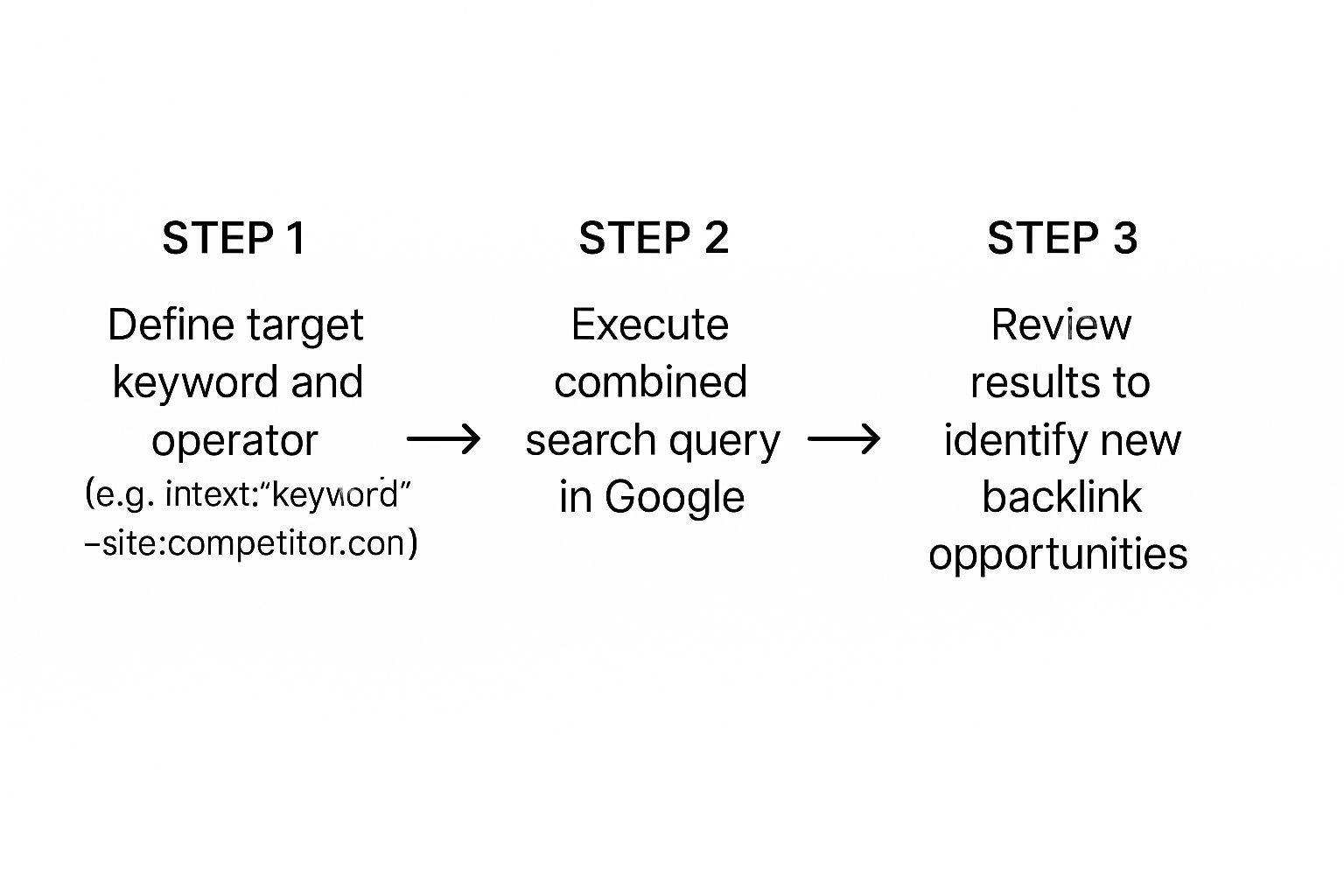
This workflow is repeatable and effective: define who you're targeting, run a precise search, and analyze the results to build a solid outreach list.
Practical Recipes for Finding Backlinks
Now, let's put these operators into action with some practical, copy-and-paste "recipes" you can use right now. These combinations are designed to uncover specific types of high-value link opportunities that you might otherwise miss.
Recipe 1: Find Competitor Brand Mentions
This query finds pages that mention your competitor but don't include a link to their site—often the lowest-hanging fruit for outreach.intext:"Competitor Brand Name" -site:competitor.com
Example: A KC roofer could search intext:"Acme Roofing" -site:acmeroofing.com to find news articles or blog posts that mentioned their competitor. They could then reach out and suggest adding a link to their own site as a helpful resource.
Recipe 2: Discover Untapped Guest Post Opportunities
This search finds pages actively looking for guest authors in your niche but excludes sites you may have already written for."write for us" + "your keyword"
Example: A local digital marketing agency could search "write for us" + "kansas city seo" to find local business blogs looking for expert content.
Pro Tip: The most powerful queries often involve "link triangulation." This is where you find sites that link to two or more of your competitors but not to you. These sites have already shown interest in your topic, making them prime candidates for outreach.
A common query for this looks something like: (link:competitorA.com OR link:competitorB.com) -link:yourdomain.com -site:competitorA.com -site:competitorB.com
To give you a handy reference, here’s a quick-glance table of the most essential operators for backlink research.
Essential Google Search Operators for Backlink Research
This table is your quick reference guide to powerful search operators and practical examples of how to use them to find specific types of backlink opportunities.
| Operator | Function | Example Use Case |
|---|---|---|
site: |
Restricts search to a single domain. | site:techcrunch.com "saas trends" |
inurl: |
Finds pages with a specific word in the URL. | "your keyword" inurl:resources |
intitle: |
Finds pages with a specific word in the title. | intitle:"guest post guidelines" |
intext: |
Finds pages with a specific word in the body text. | intext:"submit a guest post" |
" " |
Searches for an exact-match phrase. | "best marketing tools for startups" |
- |
Excludes a term or site: from results. |
intext:competitor -site:competitor.com |
* |
Acts as a wildcard or placeholder for any word. | "how to * a website" |
Keep this table handy as you start experimenting. You’ll find that a little creativity in combining these can uncover some incredible opportunities.
Today's link-building environment is incredibly competitive. Interest is at an all-time high, but a staggering 94% of global content gets zero external links. This highlights a massive opportunity for anyone willing to be strategic. Given that the average cost of a premium guest post can be over $900, mastering these free techniques provides a serious advantage. You can discover more insights about the current state of link building from BuzzStream.
Using these operators systematically allows you to build a highly targeted list of prospects, moving beyond guesswork and into a data-driven outreach strategy that actually works.
How to Analyze Competitor Backlinks for Strategic Insights
Finding your own links is a solid first step, but the real magic happens when you start methodically picking apart your competitors' success. By reverse-engineering their backlink profiles, you can stop guessing what works in your niche and start building a smarter, data-driven link-building strategy.
This process is all about combining the Google search methods we’ve already covered with a bit of digital detective work. The goal is to figure out where their best, highest-authority links are coming from and what kind of content consistently earns them. Are they winning with original research reports? Or is their strategy built on guest articles and expert roundups? Answering these questions gives you a clear roadmap to follow.

Identifying Your True Competitors
First things first, you need to be sure you're analyzing the right websites. Your true SEO competitors aren't always your direct business rivals. They are the sites that consistently show up on page one for the keywords you’re trying to rank for.
Actionable Insight: Search Google for "plumbers in Kansas City." The top 5 organic results are your primary SEO competitors for that term, even if you don't recognize their business names. These are the sites you need to analyze. Putting together a comprehensive SEO competitive keyword analysis will give you a definitive list of who you're actually up against in the SERPs.
Pinpointing Their Most Powerful Links
Once you have your list of competitors, it's time to hunt down their most valuable backlinks. You can get a quick look by using a combination of third-party tools (which we'll get to later) and Google's own search operators. A simple but effective query to start with is:
link:competitor.com -site:competitor.com
This command gives you a sample of pages linking to your competitor's domain. As you sift through the results, keep an eye out for links from:
- Well-known industry publications
- High-authority news sites
- Respected blogs with an engaged audience
- Educational or government domains (
.edu,.gov)
By focusing on your competitors' top-tier links, you can identify the "kingmaker" sites in your niche—the ones whose endorsement genuinely influences rankings. Securing a link from one of these is often more valuable than getting ten from lesser-known blogs.
Uncovering Their Link-Worthy Content
Now, shift your focus from who is linking to them to what they are linking to. Are certain types of content on their site acting as total link magnets? You'll often see clear patterns emerge when you look at which of their pages have racked up the most backlinks.
- Original Research & Data: Are they publishing unique studies, surveys, or data-driven reports that others are citing as a source?
- Ultimate Guides & Resources: Do they have massive, long-form guides that serve as the definitive resource on a key topic?
- Free Tools & Calculators: Are they offering a useful tool that other sites link to as a helpful resource for their own audience?
Historically, backlinks were a huge piece of Google's algorithm. While recent data shows their direct impact has softened a bit, dropping from 15% to 13%, they remain absolutely critical for establishing authority. In fact, 69% of SEO specialists still point to Ahrefs Domain Rating—a metric heavily influenced by backlinks—as the most reliable indicator of a site's strength.
By dissecting your competitors' most linked-to content, you uncover the exact topics and formats that are earning these authoritative votes of confidence.
Diving Deeper with Third-Party Backlink Tools
While Google Search Console gives you the ground truth for your own site, it's like looking at the world through a keyhole. To get the full picture, you need to turn to third-party SEO platforms.
Tools like Ahrefs, SEMrush, and Moz operate their own massive web crawlers, building independent indexes of the web. This means they often spot links that Google's reports might not show you, giving you a panoramic view of the entire backlink ecosystem.
This wider perspective is absolutely essential when you need to understand not just your own profile, but the competitive dynamics of your entire industry. They provide a different, and often more complete, lens for learning how to find backlinks in Google and far beyond.
Gaining a Competitive Edge with Paid Tools
Paid platforms are the heavy machinery of backlink analysis. They don't just show you who links to a site; they drown you in contextual data that helps you truly qualify the value of each and every link. This is how you move from simply counting links to strategically evaluating their real-world impact.
These tools are packed with unique data points you just can't get anywhere else:
- Nuanced Authority Scores: Each platform has its own proprietary metric—like Ahrefs' Domain Rating (DR) or Moz's Domain Authority (DA)—to estimate a site's overall link equity.
- Historical Backlink Trends: You can literally watch a competitor's link profile grow or shrink over time, giving you incredible insight into the momentum of their SEO campaigns.
- Link Velocity: These tools track how quickly a domain is acquiring new backlinks, which can be a dead giveaway that they’ve just kicked off an aggressive link-building campaign.
- "Best by Links" Reports: This feature lets you instantly identify a competitor's most successful content—their "link magnets." Practical Example: You run this report on a competing KC marketing agency and discover their article "10 Free Ways to Market Your Local Business" has 50 backlinks. This is a clear signal to create your own, more comprehensive guide on the same topic.
Think of it this way: Google Search Console is like your car's dashboard, showing you vital stats about your own performance. Third-party tools are like a satellite map, revealing all the highways, side roads, and traffic patterns for the entire city.
Unlocking Insights with Free Backlink Checkers
Don't have the budget for a full-blown subscription? You're in luck. Most of the major players offer surprisingly powerful free backlink checkers that provide a ton of data without costing you a penny. These are perfect for quick spot-checks or getting a high-level overview of a competitor.
Sure, they have limitations on how many reports you can run or how deep the data goes, but they are more than capable of delivering actionable insights.
You can plug in any competitor's URL and instantly see their top backlinks, their most valuable referring domains, and their most linked-to pages. This is often more than enough to identify a handful of high-value link opportunities you can start targeting right away.
To help you choose, here's a quick look at some of the best free options out there and what they bring to the table.
Comparing Free Backlink Checker Tools
A comparison of the key features and limitations of popular free backlink analysis tools to help you choose the right one for your needs.
| Tool | Key Feature | Limitation |
|---|---|---|
| Ahrefs Free Backlink Checker | Shows the top 100 backlinks and referring domains, along with Domain Rating (DR). | Data is limited to the top results; full historical and granular data requires a paid plan. |
| SEMrush Backlink Analytics | Provides a good overview of backlink types, anchor text, and authority scores. | Limited to a certain number of reports per day and a smaller dataset than the paid version. |
| Moz Link Explorer | Offers Domain Authority (DA) and Spam Score metrics, which are great for link quality assessment. | The free version has a strict monthly limit on the number of queries you can run. |
| Ubersuggest Backlink Discovery | User-friendly interface that shows new and lost links over time. | Data can be less comprehensive and slower to update compared to more established crawlers. |
While no free tool will give you the complete, unrestricted view of a paid subscription, they are an invaluable starting point. They let you dip your toes in the water of competitive analysis and can easily uncover enough opportunities to build a solid foundation for your link-building efforts.
Building a Repeatable Backlink Analysis Process
All this information is great, but it’s just noise without action. Now that you've got the tools and techniques down, let's translate it all into a clear, repeatable process. This is exactly how you move from just finding links to strategically building your site’s authority month after month.
Think of this framework as your monthly SEO health check. It keeps your link profile in good shape and helps you spot new growth opportunities before your competitors even know what’s happening. It’s about being proactive, not reactive.
Your Monthly Backlink Audit Checklist
Just set aside a few hours each month to run through this checklist. Real consistency is what turns good data into great rankings. This simple process will help you keep tabs on your own profile, see what your competition is up to, and find fresh targets.
- 1. Review Your GSC 'Links' Report: First, hop into Google Search Console and export your latest backlink data. Do a quick scan for any new, high-quality referring domains. Did a well-known blog or news site link to you? That’s a win you’ll want to track and maybe even build on.
- 2. Analyze Your Top Two Competitors: Next, pick your two biggest SEO competitors. Use a free backlink checker or your favorite paid tool to see what new links they’ve scored in the last 30 days. Pay close attention to the type of content that earned them those links—was it a slick guest post, a deep data study, or a helpful resource page?
- 3. Identify Three Target Opportunities: Based on what you found snooping on your competitors, pinpoint three realistic link opportunities to chase this month. This could be pitching a guest post to a site that just linked to your rival, or maybe creating a better, more up-to-date resource to pitch to sites that are linking to their old content.
The goal here isn't to find hundreds of links every month. It's about identifying a handful of high-impact opportunities and actually going after them. Quality outreach to three prime targets is way more effective than spamming a list of one hundred.
Integrating Findings into Your Strategy
What you find during your audit should directly shape your content and outreach plans.
Actionable Insight: Your competitor analysis shows they got three links last month from guest posts on local business blogs. Your action item for this month is clear: identify three different Kansas City business blogs and pitch them a guest post idea. This is a crucial step in learning how to build backlinks naturally—by creating the kind of content that people are already actively linking to.
By repeating this simple audit every month, you create a powerful feedback loop. You’ll learn what actually works in your niche, adapt your strategy based on real-world data, and consistently build a stronger, more authoritative backlink profile. This is how you win the long game of SEO.
Common Questions About Finding Backlinks
Even with the best tools and techniques, questions always pop up when you're digging into backlink analysis. It’s totally normal. Let's run through some of the most frequent queries that come up when learning how to find backlinks in Google and get you some clear, straightforward answers.
How Long Until Google Finds a New Backlink?
Patience is a virtue in SEO, and this is one of those times it really pays off. Google can discover a new backlink anywhere from a few days to several weeks after it goes live.
The speed really hinges on the linking site's own authority and how often Google crawls it. A link from a major news outlet that Google’s bots visit constantly will probably get picked up much faster than one from a small, infrequently updated blog. While you can sometimes nudge the process along with Google Search Console's URL Inspection tool to "request indexing," discovery is ultimately on Google's own schedule.
Why Does Google Search Console Hide Some Links?
It can be really confusing when you know a backlink exists, but it never shows up in your Google Search Console reports. This is perfectly normal and happens by design.
Think of GSC's link report as a curated highlight reel, not an exhaustive encyclopedia of every single link pointing to your site. Google prioritizes showing you the links it considers most significant, representative, or impactful for your rankings. It frequently filters out:
- Links it deems low-quality or spammy
- Links that have a
nofollowattribute - Very new links that haven't been fully evaluated yet
If you want a more complete, unfiltered picture, you absolutely need to use third-party tools like Ahrefs or SEMrush. They run their own massive crawlers to build their own link indexes, often showing a much larger dataset than GSC.
Your GSC report shows you what Google thinks matters most. Third-party tools show you nearly everything that's out there. Using both gives you the most complete view.
Can I Use Google Tools for Competitor Research?
This is a critical distinction to make. You cannot use Google Search Console to peek at a competitor's backlink profile. That data is private and only available to verified site owners.
However, you can absolutely use Google Search itself as a powerful spyglass. By mastering advanced search operators—like link:competitor.com -site:competitor.com—you can effectively uncover pages that are linking to them. It’s a fantastic way to get valuable intelligence for your own outreach efforts.
Integrating these findings is a key part of building an effective plan, which is foundational to a strong content strategy that drives results. This approach lets you legally and ethically peek into their strategy without ever needing access to their private GSC account.
Ready to turn these insights into a stronger online presence? The team at Website Services-Kansas City specializes in building powerful SEO foundations for businesses. Start your journey to better rankings today.