Think of a canonical URL as your website's "official" address for a specific page. It's a snippet of HTML code that tells search engines like Google which version of a page you want them to index and rank, especially when multiple URLs show similar content. It’s your way of telling search engines, "Of all the pages that look like this, this is the master copy."
Understanding Your Website's Official Address
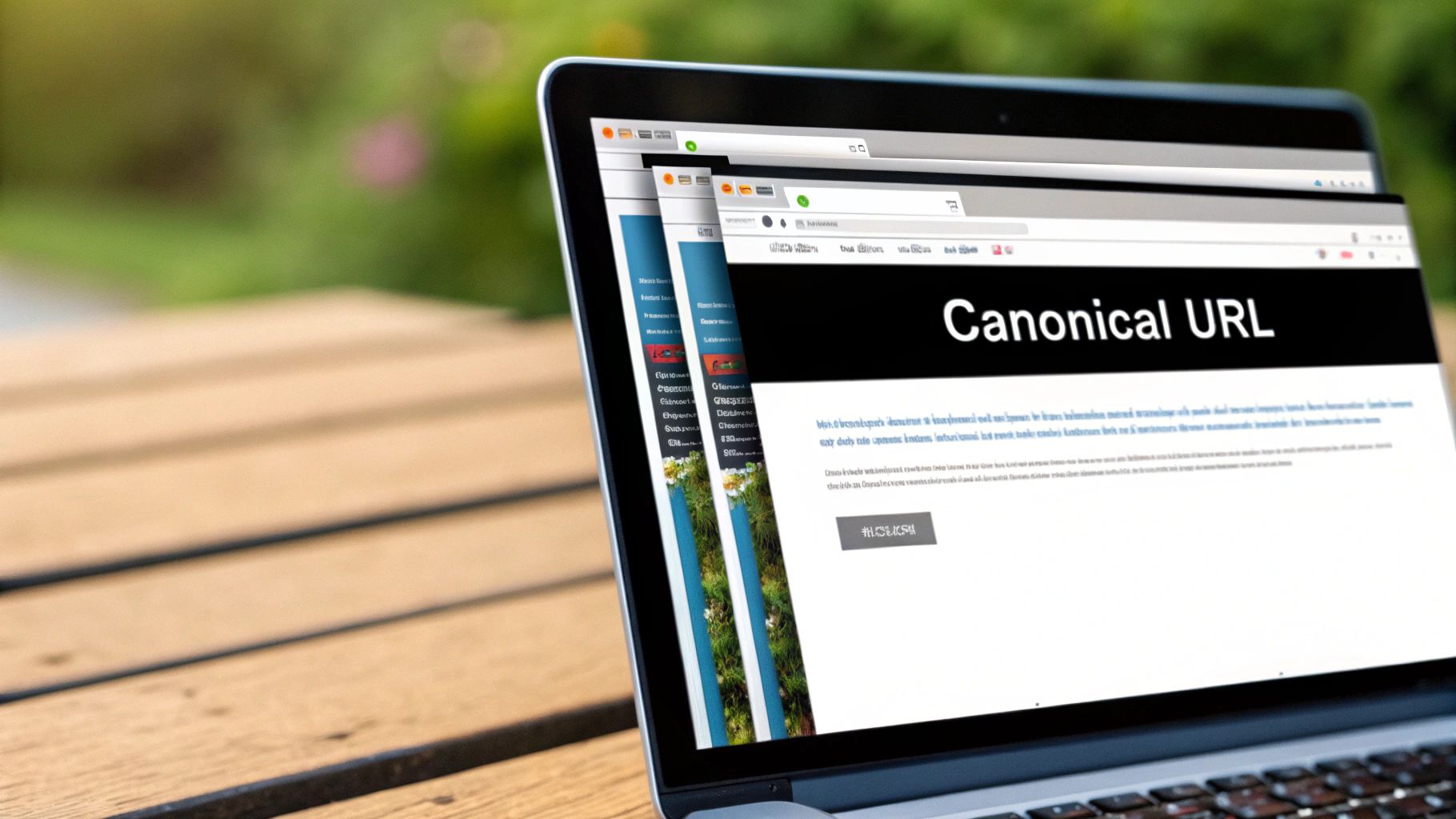
Let's use a practical, real-world analogy. Imagine you own a popular Kansas City barbecue joint. You might have several phone numbers listed online: one for reservations, one for takeout orders, and maybe another for catering inquiries. A canonical URL acts like your main business line. It tells everyone, "Hey, while those other numbers work, this is the primary one you should call and list in the phone book."
This consolidation is critical for your website. Duplicate content can appear for many innocent reasons, creating multiple URLs for the exact same page.
Common Sources of Duplicate Content URLs
Without a clear canonical signal, search engines get confused about which page version to prioritize. This happens more easily than you’d think. Here are actionable examples of how a website can end up with multiple URLs for the same content.
| Cause of Duplication | Practical Example URL Variation | Actionable Insight |
|---|---|---|
| Tracking Parameters | .../page?utm_source=facebook |
Each marketing campaign can create a new URL. A canonical tag ensures all campaign traffic still builds the authority of the main page. |
| Session IDs | .../page?sessionid=12345 |
User-specific IDs can make search engines think every visit is a unique page. Canonicals prevent this from happening. |
| Print-Friendly Versions | .../page/print |
A separate, printer-friendly URL is a direct copy. The canonical tag on this page should point back to the original .../page. |
| HTTP vs. HTTPS | http://... vs. https://... |
Search engines see these as two distinct sites. A site-wide redirect from HTTP to HTTPS is best, but canonicals add a layer of safety. |
| WWW vs. non-WWW | www.site.com vs. site.com |
If not properly redirected, both can be indexed. Choose one version as your primary and use canonicals and redirects to enforce it. |
Each of these examples creates a separate URL in the eyes of a search engine, even if the content is 100% identical. This is where the canonical tag steps in to protect your SEO.
Why Canonical URLs Are a Cornerstone of SEO
At its core, the canonical URL is your solution to one of SEO's biggest headaches: duplicate content. When you have multiple URLs with identical or very similar content, you risk diluting your search rankings. Google might split important signals like backlinks and user engagement across all duplicate versions, weakening each one's authority.
By specifying a canonical URL, you consolidate that SEO power. You're funneling all traffic, backlinks, and engagement signals toward a single, preferred version. This creates a clearer picture for search engines and a stronger ranking signal. For a deeper dive, you can learn more about effective SEO practices from guides on how to improve website SEO.
A canonical tag is your way of telling search engines: "Of all the pages that look like this one, this is the one that matters most. Please direct all SEO credit here."
By consolidating ranking signals onto one authoritative page, you’re building a clean, solid foundation for your SEO strategy. It ensures the hard work you put into earning backlinks isn't wasted by being spread too thin. This simple tag is fundamental to maintaining a healthy, high-performing website.
How Google Decides Which URL to Rank
Just adding a rel="canonical" tag to your page is like casting a vote in an election. It’s a very influential vote, but it’s not the final decision. Google treats the canonical tag as a strong hint, but it also investigates other signals across your site to confirm which URL is truly the master version.
To make its final call, Google cross-references your canonical tag with other critical signals, searching for consistency. When all the clues point to the same URL, Google can confidently consolidate your ranking power. But if the signals are mixed, Google makes its own judgment call, and you might not like the result.
The Signals Google Considers
Google looks at a surprisingly large number of signals. When it finds duplicate pages, research shows Google analyzes roughly 40 different factors to pick the definitive canonical URL. The most important signals are the rel="canonical" tag and 301 redirects, which permanently forward one URL to another.
But if those conflict, Google digs into secondary signals like your sitemap data, internal linking patterns, and even content freshness to break the tie. You can read more about how Google uses these signals on Search Engine Journal.
This means your overall site structure and technical health are just as important as the tag itself.
Your goal is to make the decision as easy as possible for Google. A comprehensive strategy ensures every signal—from your sitemap to your internal links—points in the same direction, leaving no doubt about which page deserves the credit.
Key Factors Beyond the Tag
To ensure Google honors your preferred URL, you need to align all your signals. Think of it as building an airtight case for your chosen page.
Here are the most influential factors you need to get right:
- Internal Linking: How do you link to the page from within your own site? If you consistently link to the non-canonical version, you’re sending a powerful and confusing mixed message. Actionable Tip: Always use the final, canonical URL when creating internal links.
- Sitemap URL: The URLs you list in your XML sitemap are a declaration of your most important pages. Always list the canonical version, not the duplicates. Actionable Tip: Audit your sitemap to ensure it only contains 200-status, indexable, canonical URLs.
- 301 Redirects: For pages that have permanently moved, a 301 redirect is a much stronger signal than a canonical tag. It tells both users and search engines that the old page is gone and the new one is its permanent replacement.
When these elements are misaligned, you can run into frustrating SEO problems. If you've ever wondered why your pages aren't performing as expected, conflicting canonical signals can be a major culprit. You might also want to read our guide on what to do if your website is not showing up on Google search for more troubleshooting tips.
Alright, let's move from theory to practice. Setting up canonical tags is a straightforward process that packs a powerful SEO punch. The goal is to send a crystal-clear signal to search engines about which page is the master copy, ensuring all your ranking power is consolidated.
The most common method is adding a rel="canonical" link element into the HTML <head> section of any duplicate page. It's a small piece of code that acts as a signpost for search engine crawlers.
For example, on a duplicate page, you would add this line into its HTML <head>, pointing back to the original:<link rel="canonical" href="https://yourwebsite.com/original-page" />
This simple tag tells Google, "Don't index this page. Instead, pass all its SEO value over to the URL specified in the href attribute."
Using SEO Plugins in WordPress
For the millions of websites built on WordPress, this process is even easier. Popular SEO plugins like Yoast SEO or Rank Math handle the technical implementation for you. They provide a simple field where you can specify the canonical URL.
This screenshot shows the "Advanced" tab within the Yoast SEO plugin, where you can easily find the "Canonical URL" field.

You just need to paste the full, absolute URL of the page you want to credit as the original. The plugin then automatically adds the correct code to your page's header. No coding is required.
Alternative Canonicalization Methods
While the rel="canonical" tag is the standard for HTML pages, it doesn't work for everything. In situations with different file types, you'll need an alternative method.
- HTTP Headers: For non-HTML files like PDFs, you can specify a canonical URL in the HTTP header response. Your server can be configured to send a header like this:
Link: <https://yourwebsite.com/master-page>; rel="canonical". Actionable Tip: Use this when you have a PDF version of a report that also exists as a web page to consolidate authority to the web version. - 301 Redirects: When a page has been permanently moved or retired, a 301 redirect is the best tool. It physically sends both users and search engine bots from the old URL to the new one, passing along SEO equity. A redirect is a command, while a canonical tag is a suggestion. Use redirects for pages that are gone for good.
Remember, the key is to always use absolute URLs (the full address, including
https://www.yourdomain.com/page) when setting a canonical. Using relative paths (like/page) can cause errors and lead to search engines misinterpreting your instructions.
By choosing the right implementation method, you can build a clean, authoritative site structure that search engines will understand and reward, preventing common SEO headaches before they start.
The Real-World Impact of Fixing Canonical Issues
Understanding the theory behind canonical URLs is one thing, but seeing their power in action is another. Misconfigured canonical tags can quietly drain a website of its SEO potential, causing keyword rankings to flatline and organic traffic to stall. When you get them right, the results can be dramatic and fast.
This isn't just a hypothetical problem. It’s a tangible issue that can unlock significant growth once solved.
A Case Study in SEO Recovery
A fantastic example comes from a 2023 case study of a client in the real estate rental market. Their site struggled to gain traction because inconsistent and incorrect canonical tags were confusing search engines and diluting their authority.
After a full audit, their SEO team corrected the canonicals, ensuring they were self-referential and consistent across the site. The impact was remarkable. Total ranking keywords shot up by over 320%, keywords in top-10 positions surged by 171%, and the number of keywords ranking on the first page jumped significantly. You can explore the full details of these powerful canonical tag case studies on Sitebulb.
The infographic below illustrates the kind of growth a business can see after making these critical fixes.
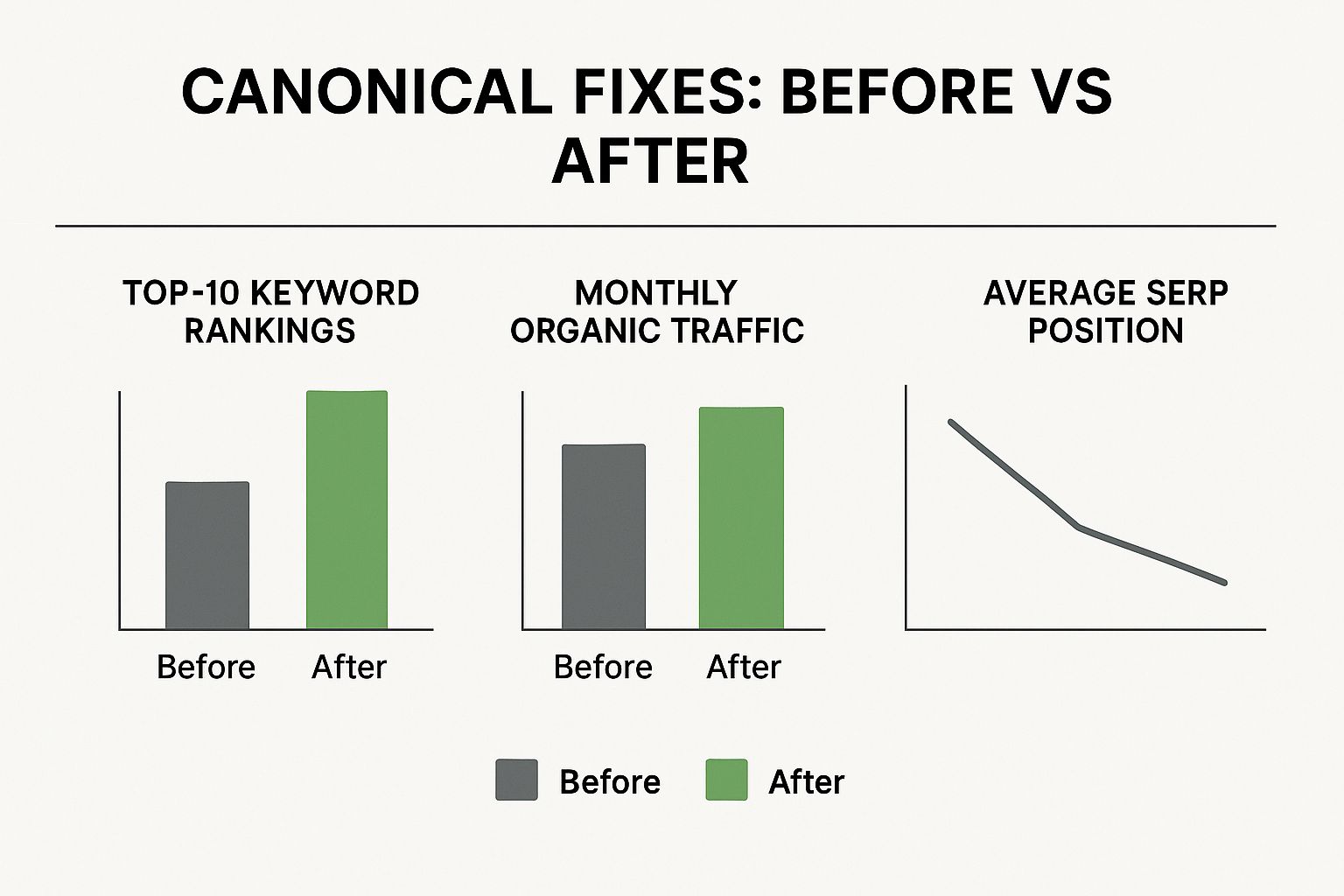
This visual makes it clear: resolving canonical issues directly translates to better keyword rankings, higher SERP positions, and more organic visitors.
From Stagnation to Growth
This real-world scenario proves that mastering the what is canonical url concept is essential for performance. When you correctly guide search engines, you consolidate all your link equity and ranking signals onto a single, preferred URL, which can propel your pages to the top of the search results.
By fixing what seems like a small technical error, you are actually sharpening your website's focus, allowing Google to reward your content with the visibility it deserves. The impact on your key metrics can be profound.
That surge in keyword rankings is a direct result of Google finally understanding which pages to prioritize. To measure this progress on your own site, it's vital to know how to track website traffic effectively. This data provides tangible proof that your technical SEO efforts are paying off, turning abstract theory into measurable business growth.
Common Canonical Mistakes and How to Avoid Them

Even with the best intentions, it's easy to make mistakes when implementing canonical tags. These small errors can send confusing signals to search engines, undermining your SEO efforts and causing the very problems you’re trying to prevent.
Think of a canonical tag as a specific instruction for Google. If that instruction is unclear or incorrect, Google will likely ignore it and make its own decision. A single misplaced tag can stop a page from being indexed or send its hard-earned authority to the wrong URL.
Using Relative Paths Instead of Absolute URLs
One of the most frequent errors is using a relative URL in a canonical tag. It’s a shorthand path that leaves out the full domain name, and it’s a recipe for confusion.
- Don't Do This:
<link rel="canonical" href="/blog/my-post" /> - Do This Instead:
<link rel="canonical" href="https://yourwebsite.com/blog/my-post" />
Using relative paths is ambiguous. Search engine crawlers might misinterpret it, leading them to index the wrong URL or ignore the tag completely. Always use the full, absolute URL to leave no room for error.
Pointing to Non-Existent or Redirected Pages
Another critical mistake is setting a canonical that points to a 404 "Not Found" page or a page that’s already being redirected. This creates a dead end for search engines and wastes their crawl budget.
A canonical tag is a directive for search engines to consolidate ranking signals. If you point that directive to a broken or non-indexable page, you’re effectively telling Google to send all your SEO value into a black hole.
Actionable Tip: Before implementing a canonical tag, always copy and paste the destination URL into your browser to ensure it loads correctly and returns a 200 OK status code.
Creating Confusing Canonical Chains
A canonical chain is when Page A canonicalizes to Page B, but Page B then canonicalizes to Page C. This forces search engines to follow a messy trail of signals, and they often give up and ignore the entire chain.
It looks like this: Page A → Page B → Page C
This convoluted setup confuses crawlers and dilutes the strength of your signal. The fix is simple: make sure all duplicate pages point directly to the final, authoritative version. Proper planning is a key part of learning how to create a content strategy that performs well in search.
To help you sidestep these common pitfalls, here is a quick troubleshooting guide.
Canonical Tag Mistake Troubleshooting Guide
This table is a quick-reference guide to help you identify, understand, and fix the most frequent canonicalization errors before they cause damage.
| Common Mistake | Why It's Harmful | How to Fix It |
|---|---|---|
| Using Relative URLs | Creates ambiguity for crawlers, who might interpret the URL incorrectly or ignore the tag. | Always use the full, absolute URL, including https:// and your domain name. |
| Pointing to a 404 Page | Wastes crawl budget and sends any consolidated link equity to a dead end, effectively deleting it. | Verify that the canonical URL is live and returns a 200 OK status code before implementing the tag. |
| Pointing to a Redirect | Creates an unnecessary extra step for crawlers, weakening the signal and risking being ignored. | Update the canonical tag to point directly to the final destination URL, skipping the redirect. |
| Creating Canonical Chains | Confuses search engines by forcing them to follow multiple hops, often resulting in the entire chain being ignored. | Break the chain. Ensure all non-canonical pages point directly to the single, final authoritative URL. |
Getting these details right is crucial. A clean, direct canonical strategy ensures search engines understand exactly which page you want them to rank, consolidating your authority and preventing technical issues from derailing your hard work.
Advanced Canonical Strategies for Complex Sites
Once you've mastered the basics, you can use canonical tags to tackle trickier SEO challenges on larger websites. These advanced strategies are essential for large e-commerce stores, international businesses, and content syndication partners.
Getting these scenarios right is what separates a basic grasp of canonicals from expert-level technical SEO.
Handling Paginated Content
Category pages that span multiple pages (page 1, page 2, page 3) have long been an SEO debate. Should you canonicalize all pages to a "view-all" version? Or should each page point to itself?
While a view-all page can be great for users, it often creates slow load times for large categories. The modern best practice is to use self-referencing canonicals. This means .../category/page/2/ has a canonical tag pointing to itself. This tells Google it’s a distinct part of a larger series, not a copy of page 1. This approach is clean, simple, and avoids potential indexing headaches.
Cross-Domain Canonicalization for Syndication
If you republish articles on other platforms like Medium or have them picked up by industry news sites, the cross-domain canonical tag is your best friend. Simply ask the publisher to add a canonical tag to their version of the article that points back to your original URL.
This ensures all the SEO credit and link authority flows back to your website where it belongs.
This one little tag is the secret to a successful content syndication strategy. It lets you dramatically expand your reach without accidentally creating a duplicate content nightmare that guts your search rankings.
Canonicals with Hreflang for International Sites
For websites targeting different countries or languages, hreflang tags tell Google which version of a page to serve to users in a specific region. It is critical that your hreflang and canonical tags work together.
Each language-specific version of a page should have a self-referencing canonical tag. For example, the French version of your homepage (yourdomain.com/fr/) must canonicalize to itself, not to the English version. If you send mixed signals—like telling Google the French page is for French speakers but the English page is its canonical—you'll confuse search engines and they may index the wrong version for the wrong audience.
Getting your international setup right starts with solid planning. A well-organized site map is a great starting point, and you can learn more about how to plan website structure in our detailed guide.
Your Canonical URL Questions Answered
Even after covering the basics, a few specific questions always pop up. Let's tackle some of the most common ones to help you manage your canonicals with confidence.
301 Redirect vs. Canonical Tag: What's The Difference?
Think of it like moving houses.
A 301 redirect is the official change-of-address form you file with the post office. It physically forwards all your mail and tells anyone who shows up at your old address exactly where you've moved. It sends both users and search bots to the new URL.
A rel="canonical" tag is more like a quiet note you leave for the mail carrier (search bots). It says, "Even though this mailbox is here, please deliver all official mail to that other address." People can still visit the duplicate page, but you're telling Google to consolidate all SEO credit to the main URL. One is a command for everyone; the other is a hint just for the bots.
Does Every Page Need a Canonical Tag?
While not a strict requirement, adding a self-referencing canonical tag to every indexable page is a universally recognized SEO best practice. This means the canonical tag on a page points back to its own URL.
Why bother? It’s a simple preventative measure. It protects your pages from having their SEO value diluted by things you might not control, like tracking parameters added to a URL or scrapers copying your content. It’s a clean way to ensure your original page is always credited as the one true source.
How Can I Check if Google Is Using My Canonical?
The best place to get a straight answer is directly from Google Search Console.
Grab any URL from your site and use the URL Inspection tool. The report will show you two key pieces of information: the "User-declared canonical" (the one you set) and the "Google-selected canonical" (the one Google is actually using). If those two match, your signal is being heard loud and clear.
At Website Services-Kansas City, we turn complex technical SEO into straightforward solutions that drive growth. If you need help ensuring your website's signals are clean and effective, we're here to help.
Find out how our expert SEO services can boost your online visibility at https://websiteservices.io.