If you want to check your backlinks, the best place to start is right at the source: Google Search Console (GSC). It's Google's own free tool, and it gives you a direct look at how they see your website's link profile. Before you even think about paying for a third-party tool, this is where you need to be.
Your First Step in Backlink Analysis

Think of backlinks as endorsements. When another website links to you, it’s essentially telling Google, "Hey, this content over here is worth checking out." The more of these endorsements you get from quality, relevant sites, the more authority Google gives you, which helps you rank higher.
But it’s not just about the number of links. Your backlink profile tells a story. It shows you which pages on your site are seen as the most valuable and what kind of anchor text people are using to link to you. These links are the digital pathways that bring both search engine crawlers and real, potential customers to your door.
Why This Data Matters
For any business, but especially a small one, the data inside GSC is invaluable. Let's say you run a local bakery. You might assume your best links come from big business directories. But after digging into GSC, you could find that your most powerful links are actually from a handful of local food bloggers who are obsessed with your croissants.
This is a huge, actionable insight. It tells you:
- Who your true audience is: You're a hit with local foodies.
- What content to create next: More blog posts about baking, new pastry recipes, or behind-the-scenes content could perform really well. For example, a post titled "The Secret to Our Flaky Croissants" would directly appeal to this audience.
- Where to focus your outreach: Forget generic directories for a bit. Your time is better spent building genuine relationships with more bloggers in your city. You could even host a "baker's tasting" event exclusively for them.
This free data gives you a clear roadmap. It shows you what’s already working so you can double down on it. It’s the perfect starting point for learning how to build backlinks naturally without wasting time or money. Getting comfortable with GSC first sets you up for a much smarter, more effective SEO strategy.
Getting Your Hands on Backlink Data in Google Search Console

Alright, let's dive into the heart of it. The screenshot above shows you the main "Links" report in Google Search Console. This is your ground zero for backlink analysis, straight from the source. It’s a raw look at how Google’s crawlers see your site's connections across the web.
Once you’re logged into GSC, just look for the "Links" tab in the left-hand sidebar. A single click takes you to a dashboard that breaks down all the link data Google has on you. It's an indispensable tool for anyone serious about their SEO.
Now, a quick heads-up: GSC gives you the most direct data, but it's not always exhaustive. You won't see every single backlink ever created. The data can have a bit of a delay, and Google's algorithms might filter some links out. Even so, this is always the best place to start. For a deeper dive into different data sources, check out this guide on backlink data on analytify.io.
Where to Look First: Your Key Reports
The first place your eyes should go is the "External links" section. This is where the magic happens. It's split into two reports that give you a fantastic overview of who is linking to you and what they're saying.
- Top linking sites: This is exactly what it sounds like—a list of the websites sending the most links your way. It’s organized by the number of links coming from each domain.
- Top linking text: Here, you'll find the most common anchor text people are using to link to you. This is a goldmine for understanding how other sites perceive your content.
Think about it this way: if you run an e-commerce shop selling handmade leather goods, you might pop into your "Top linking sites" report and find a popular fashion blog has linked to one of your product pages. Bingo.
That’s not just a number on a screen; it's a neon sign pointing to your next big opportunity. You now know a high-authority blog already likes your stuff, which is a perfect opening to build a relationship. An actionable next step would be to email the editor, thank them for the mention, and offer them an exclusive first look at your new product line.
Turning Raw Data Into Real Strategy
So, you have the data. What now? It's time to put on your detective hat. Go through your "Top linking sites" and start sorting them into buckets. You'll likely find some amazing, high-authority domains that are perfect for relationship-building. On the flip side, you'll probably spot some… less desirable links.
Let's stick with the leather goods store example. Imagine you see a link from a site like "best-free-online-games.xyz." That’s a massive red flag. The link is totally irrelevant to your business and could be a sign of spammy activity you'll want to investigate.
By making a habit of checking these reports, you shift from just passively hoping for good links to actively curating your backlink profile. You can pinpoint your best link-building partners, catch potential threats early, and get a clear picture of how your brand is perceived online—all for free. Actionable Tip: Export the "Top linking sites" report as a CSV. Open it in a spreadsheet and add a new column called "Action." For good links, mark "Nurture Relationship." For bad links, mark "Investigate." This turns your data into a to-do list.
How to Interpret Your Backlink Data
So, you've downloaded your backlink report from Google Search Console. Great. But that raw list of domains is just the starting point—the real work is figuring out what it all means. You have to shift from just counting links to actually understanding their quality and impact.
The core question you need to answer for every link is: does this help or hurt my website's reputation? Think of it this way: a link from a well-respected industry blog to your company's site is like a vote of confidence. On the other hand, a random link from a shady, irrelevant website is a major red flag that you’ll want to investigate.
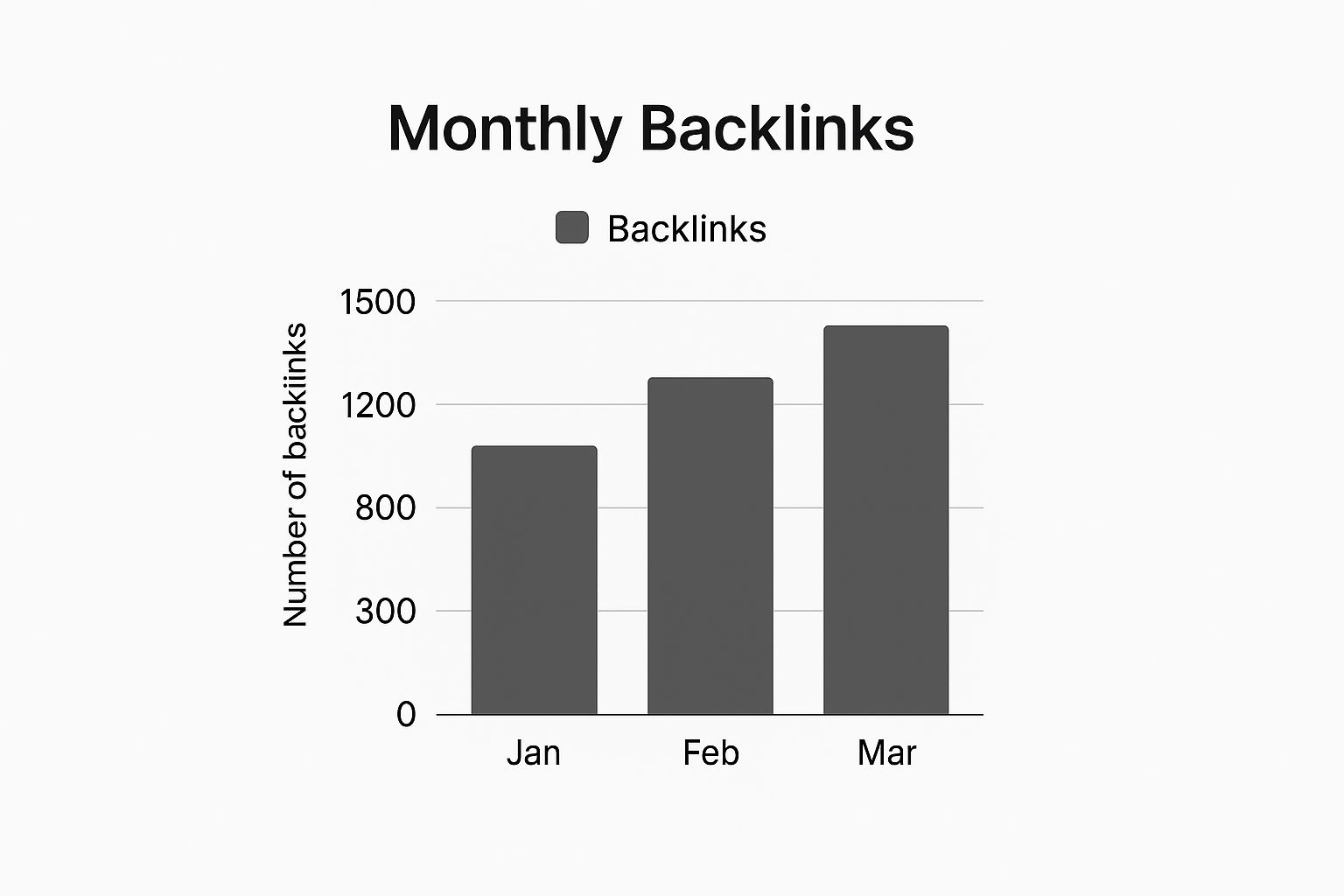
Watching your backlink count grow month over month is a good sign, but the quality of those links is what truly matters for your SEO success.
Spotting Good Links vs. Bad Links
Learning to tell the difference between a high-value backlink and a potentially harmful one is a critical skill. It’s not always black and white, but there are some classic tells.
A sudden, massive spike in links from sites you’ve never heard of might look good at first glance, but it could be a sign of a negative SEO attack. What you really want to see is a steady, organic increase in links from authoritative sites in your niche. That's proof your content is hitting the mark.
To help you quickly assess the value and potential risk of different backlinks found in your reports, here's a simple breakdown.
High-Quality vs. Low-Quality Backlink Indicators
| Characteristic | High-Quality Backlink (Good Signal) | Low-Quality Backlink (Red Flag) |
|---|---|---|
| Relevance | The linking site is in your industry or a closely related niche. | The site has no topical connection to your business. |
| Authority | Comes from a well-known, trusted website with its own traffic. | The site looks spammy, has thin content, or no real audience. |
| Placement | The link appears naturally within a relevant piece of content. | The link is buried in a footer or a massive list of unrelated links. |
Think of this table as your quick-reference guide when you're sifting through your backlink profile. The more "Good Signals" you see, the healthier your profile is.
Taking Your Analysis Further
For a more granular look, I always recommend exporting your link data from Google Search Console into a spreadsheet. Once it's in a tool like Google Sheets or Excel, you can sort, filter, and make notes on every single domain.
I like to add my own columns to categorize links as "High-Quality," "Needs Investigation," or "Spammy." This simple organization trick makes it so much easier to spot patterns and decide on your next steps. For example, under your "Needs Investigation" list, you might find a link from a decent but slightly off-topic blog. Your action item could be to check if they have a more relevant article you could suggest they link from instead.
Digging into your backlink data is more than just a routine check-up. It gives you powerful insights into your site's reputation and online performance. It also helps you better understand how to track website traffic and see which links are actually sending you visitors who convert. This is how you build a resilient backlink profile that fuels real, long-term growth.
Knowing When to Look Beyond Google Search Console
Think of Google Search Console as the dashboard for your own car. It gives you a fantastic, free look at your own performance, but that's where its vision ends. What it can't do is show you what's under the hood of every other car on the road. For that, you need to bring in the pros.
This is where third-party backlink checkers like Ahrefs, Semrush, or Moz come into play. They fill in the crucial gaps GSC leaves behind. For one, GSC often has a serious data lag, so you might not see new links for days or even weeks. But the biggest blind spot? It tells you absolutely nothing about your competition.
That's why these tools aren't just a luxury; they're a strategic necessity if you're serious about growing your presence online. You move from simply maintaining your own site to actively outmaneuvering others in your space.
Gaining That Competitive Edge
Let's be real: the biggest wins come from smart competitive analysis.
Imagine you're running a small but growing e-commerce shop. You're keeping an eye on your links in GSC, which is smart. But a major competitor is just crushing you in the search results for your top products. Why? This is the exact moment a dedicated backlink tool pays for itself.
You can run a competitive gap analysis, which is a game-changer. It spits out a list of every single website that links to your rivals but doesn't link to you. Instantly, you have a ready-made outreach list. It’s not a list of random sites, but a highly targeted roadmap of blogs, publications, and directories that are already proven to link to a business just like yours. Actionable insight: Don't just copy their links. Find out why they linked to your competitor. Did they feature a unique product? Was it an in-depth guide? Understanding the "why" helps you create even better content to pitch for a link.
Paid tools are a strategic complement, not a replacement, for Google's foundational data. They provide the competitive intelligence that GSC, by design, cannot offer.
Of course, not all tools are created equal. Data freshness and accuracy are huge. A 2025 case study that analyzed 10,000 links found Ahrefs had the most reliable index, with only 8.29% of its reported backlinks being dead. For comparison, SEMrush came in with 19.27% dead links. So when you're choosing a tool, you're also choosing how much you can trust its data. You can dig deeper into these backlink checker tool findings on theupperranks.com to see the full breakdown.
Actively Managing Your Backlink Profile

Checking your backlinks isn't something you do once and forget about. Think of it as an essential, ongoing part of smart SEO. The real goal is to shift from just looking at the data to actively shaping and protecting it.
I recommend setting up a recurring calendar event for a backlink audit. A monthly check-in is a great rhythm to get into. This simple habit helps you spot potential problems before they have a chance to drag down your rankings.
This proactive mindset is your best defense against toxic or spammy links. If you see a weird, sudden spike in low-quality links pointing to your site, you can jump on it right away. A word of caution, though: be very careful with Google's Disavow Tool. It's a powerful feature, but it's really meant for large-scale, obvious spam attacks, not just a few sketchy-looking links.
Turning Analysis Into Growth
Beyond playing defense, managing your links is a massive opportunity for growth. One of the biggest wins you can get is reclaiming links you've lost. It's a wild statistic, but recent data shows that over 66% of backlinks on the web are broken. This is a huge problem often called "link rot."
What does that mean for you? It means a valuable link you worked hard to earn could just vanish. For instance, maybe a site that linked to your best-performing guide undergoes a redesign, and in the process, the link to your page breaks. It happens all the time.
By regularly checking your profile with a tool like Ahrefs or Semrush, you can catch these "lost" links. A quick, friendly email to the site owner pointing out the broken link is often all it takes to get it fixed. Actionable script: "Hi [Name], I noticed a link to my guide on [Your Topic] seems to be broken on your page here: [URL]. The new link is [Your URL]. Thought you'd want to know so you can fix it for your readers!" Just like that, you've recovered link equity that was rightfully yours. You can dig into more stats like this in this 2025 SEO statistics report on explodingtopics.com.
Actively managing your links transforms your strategy from passive to powerful. It involves a consistent cycle of auditing, cleaning, and reclaiming, which is fundamental to maintaining a healthy backlink profile.
This consistent effort gives you a true picture of your site's authority online. To better understand all the pieces that build your site's reputation, check out our guide on what is a backlink profile.
Got Questions? Let's Get Them Answered
If you're still working through how to best check your backlinks, you're not alone. Here are a few common questions I get all the time, along with some straight-to-the-point answers.
How Often Should I Be Checking My Backlinks?
For most sites, a monthly check-in is the perfect rhythm. It's frequent enough to catch any new patterns—good or bad—without turning into a time-consuming chore. You'll be able to spot new wins and address potential problems before they escalate.
That said, if you're deep in an active link-building campaign or, on the flip side, worried about a negative SEO attack, you'll want to be more vigilant. In those cases, bumping your checks up to weekly is a smart move. Whatever you choose, consistency is what really matters.
Why Aren't All My Backlinks Showing Up in Google Search Console?
This is a big one, and it trips a lot of people up. Think of Google Search Console's report as a significant sample rather than a complete census of every single link pointing to your site. It's what Google considers most relevant, but it's never the full picture.
There are a couple of key reasons for the discrepancy:
- Google simply might not have crawled the page with your new link on it yet.
- The system might have already decided a link is low-value or spammy and chosen not to show it.
This is exactly why a seasoned SEO pro never relies on Google Search Console alone. Pairing it with a dedicated backlink tool gives you a much more comprehensive view of your link profile.
Can I Use GSC to Spy on My Competitor's Backlinks?
Nope, that's a non-starter. Google Search Console is a closed ecosystem—it only provides data for websites that you personally own and have verified. You can't peek into anyone else's account.
For that kind of competitive intelligence, you absolutely need a third-party SEO tool. Platforms like Ahrefs, Semrush, or Moz are built for this. They crawl the web independently and maintain their own massive link indexes, making them perfect for digging into what’s working for your competition.
Ready to build a powerful backlink profile that drives real growth? At Website Services-Kansas City, we specialize in creating high-quality, natural backlinks that boost your authority and enhance your SEO. Let us help you get the visibility you deserve. Visit us to learn more.